Order Line Reports Now Include Filtering
Earlier this year, we deployed two reports under the Daily Summary tab in Order Management to provide details for order lines where the ship estimate has changed, or the line has passed the ship estimate.
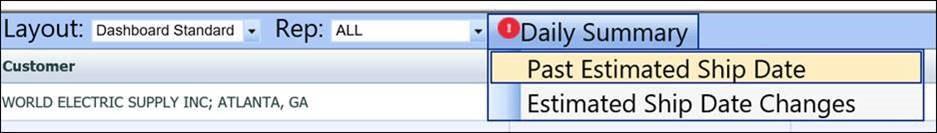
Based on agency feedback, we have added the ability to filter on all columns to allow you to better manage the data. For example, you will now be able to filter to order for a particular distributor or entered by person.
To access the filtering, click on the arrow above Filters, to expand the panel.
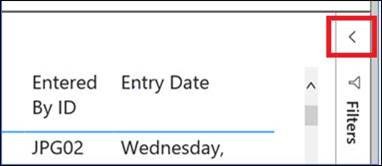
Click the dropdown of the columns you would like to filter, and either select the box next to the option or type in a key work in the Search box to narrow the data.
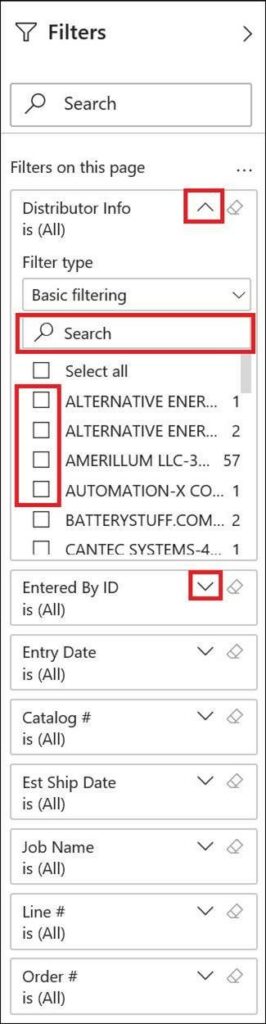
To remove the filter selected, click the eraser on the right to clear the selections.
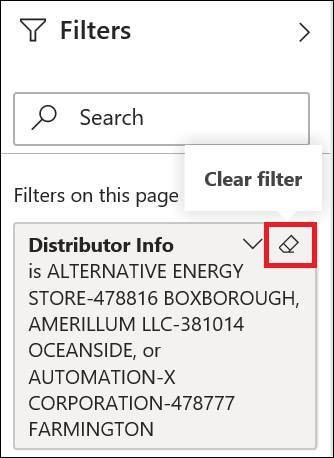
If you have any questions, please reach out to Agency Support.