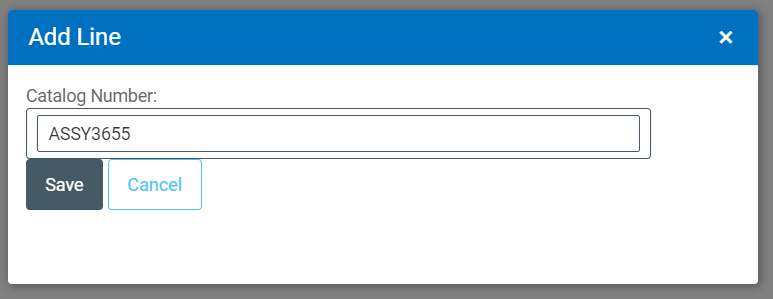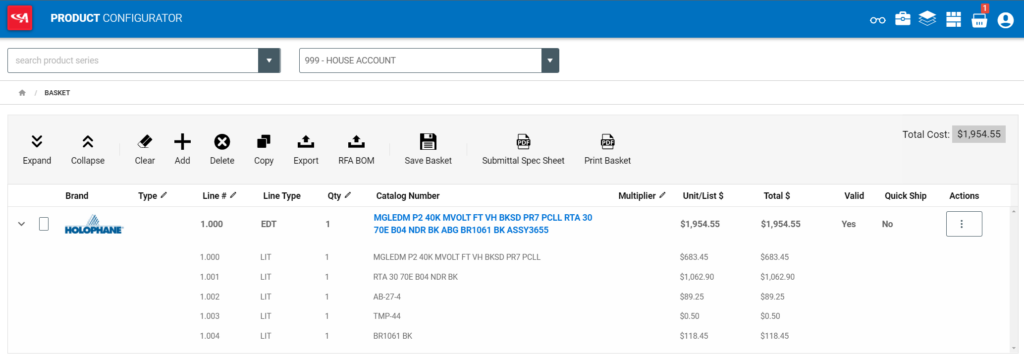New Add Line Feature in the Product Configurator Basket!
There is a new feature in the Product Configurator Basket that quickly allows users to add a new line.
On the toolbar of the Basket, there is a new option that says “Add”.
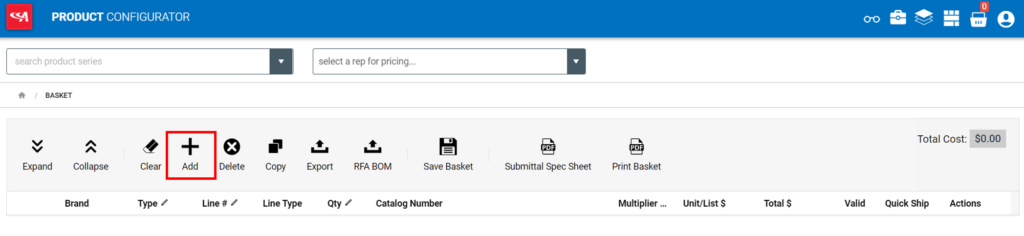
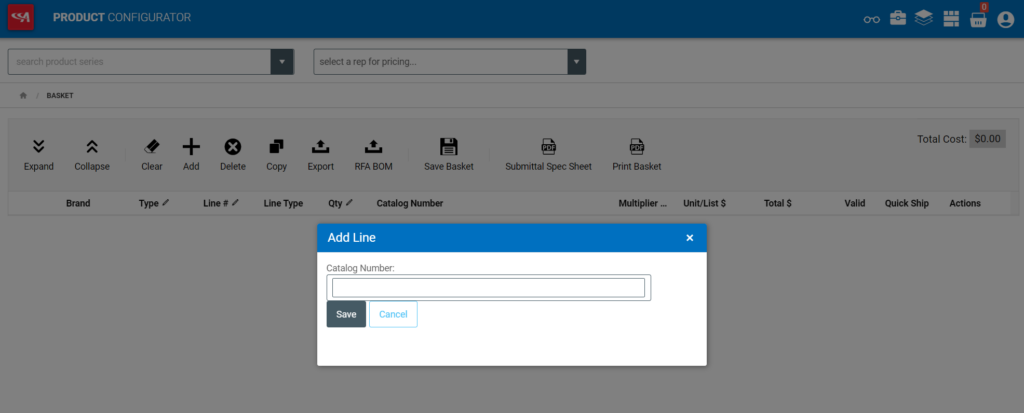
A complete catalog number can be pasted in, or the type ahead feature can be utilized where typing in a Series and then hitting the “Space” bar will bring up the next required option values.
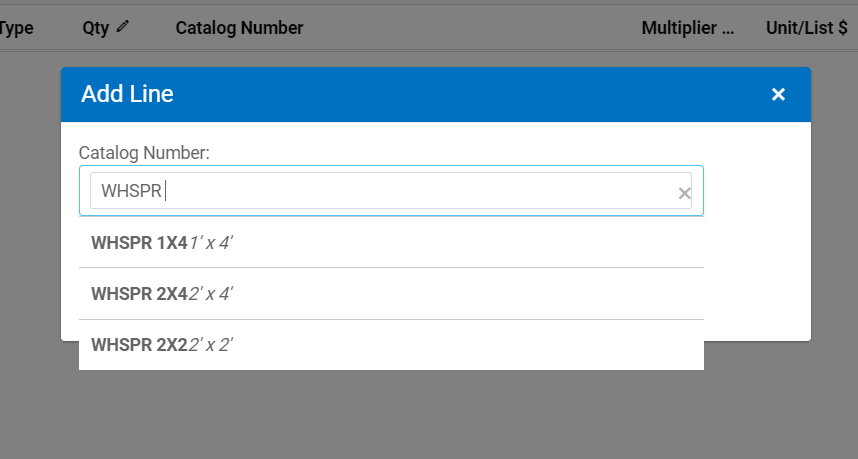
The catalog number must be complete and valid to Save.
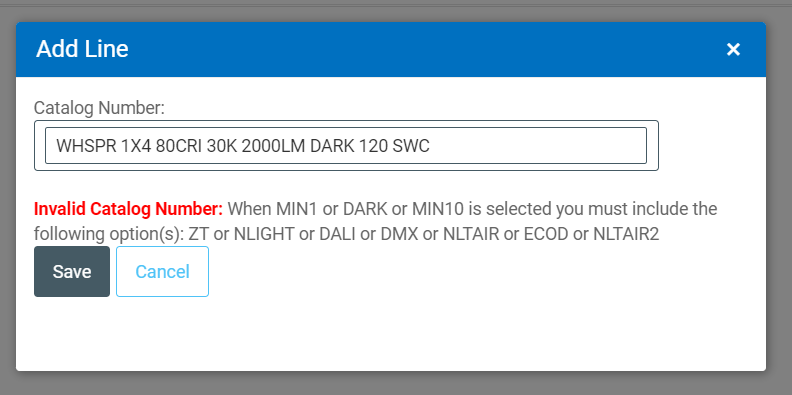
Once the complete and valid catalog number is entered, click Save to add this line to your Basket.
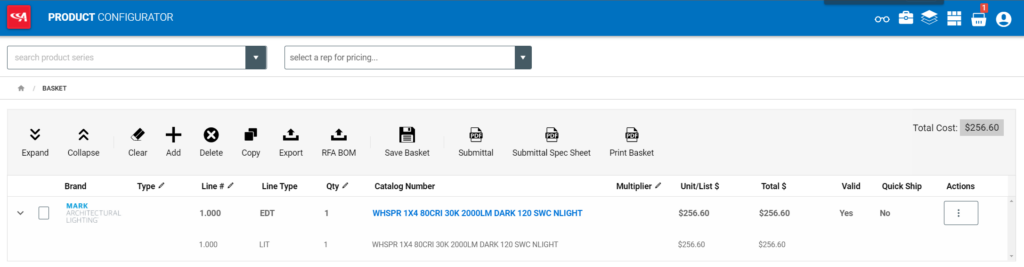
For Holophane Assemblies, the ASSY# can be entered and Saved and will pull back the EDT and LIT lines for that Assembly.