Agile OM Package Optimization Changes
Package Optimization
As of 12/08, Agile OM will carry the packaging flag that was selected on a quote. At conversion, the user will receive the below prompt to indicate if they did, or did not, select package optimization on the quote so they are aware of what the products will do on the hold and active order.
Did select package optimization on the quote
User will receive this prompt at conversion to hold order:

The Hold and Active order will also show the flag on the header:
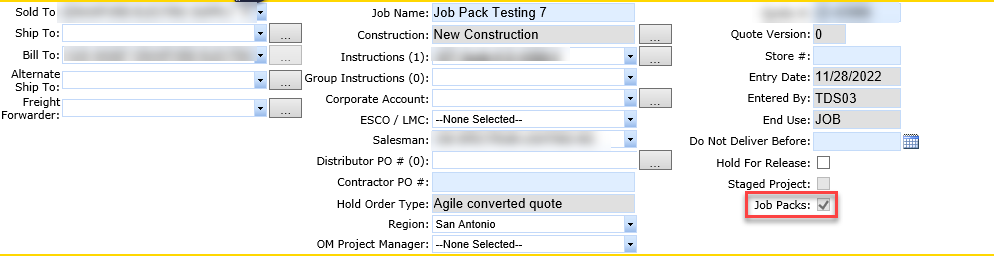
This means, at any point if the user adds additional lines or removes lines, the package optimization will reconfigure and adjust accordingly. For example, if the package optimization is on a QTY of 50 and the user updates the line to QTY of 100, then the job packs will remain on the line. If they change it to 102, then 2 will become units while the others remain in package optimization.
Did not select package optimization on the quote:
User will receive this prompt at conversion to hold order:
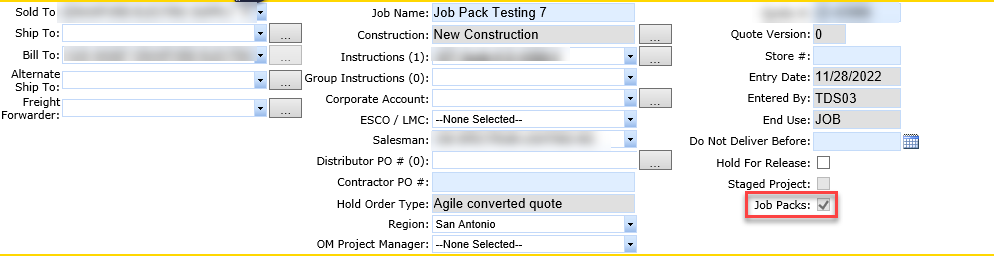
The Hold and Active order will not show the flag on the header:
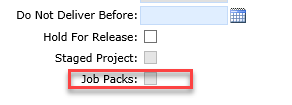
This means, at any point if the user adds additional lines or removes lines, the package optimization will reconfigure and adjust accordingly. For example, if the items are set to not have job packs, as the user adds or adjusts lines, it does not matter what they adjust it to – they will not go to package optimization.
Troubleshooting: If your order has an end use of DSO, please note the system will not actually allow job packs.