Design Select is Now Live!
Design Select is a new program with the most popular, readily available, and configurable products that allow you to capture opportunity business and meet tight project timelines. Select with confidence around functionality, price, and delivery when specifying, designing, or choosing products for your next project! Click here to view a short video of the program overview and rules.
Products included in the Design Select program will offer ship dates 15 days or less from date of order line activation, when shipping from the U.S. No action is necessary, if the product is in the program, it will get the new lead time. Another option of the program is Design Select Regional. You must opt in to DS Regional (assembled in the USA) to get a ship date of 2 days or less, Quantity limitations do apply.
There are several system changes you will see to indicate Design Select for your convenience.
PRODUCT SEARCH WHAT’S NEW?
- New Icons to indicate product program: New badges to the left of the Product Catalog Number in Product Search to indicate the program classification for the product.

- Total Available (In All DC’s): Clarification that the total available quantity for the item is comprehensive of inventory available in all of the Distributor Centers in the network.
- Days to Make: In addition to the number of days to make the product, visibility of the quantity limit for the program lead time is now shown.
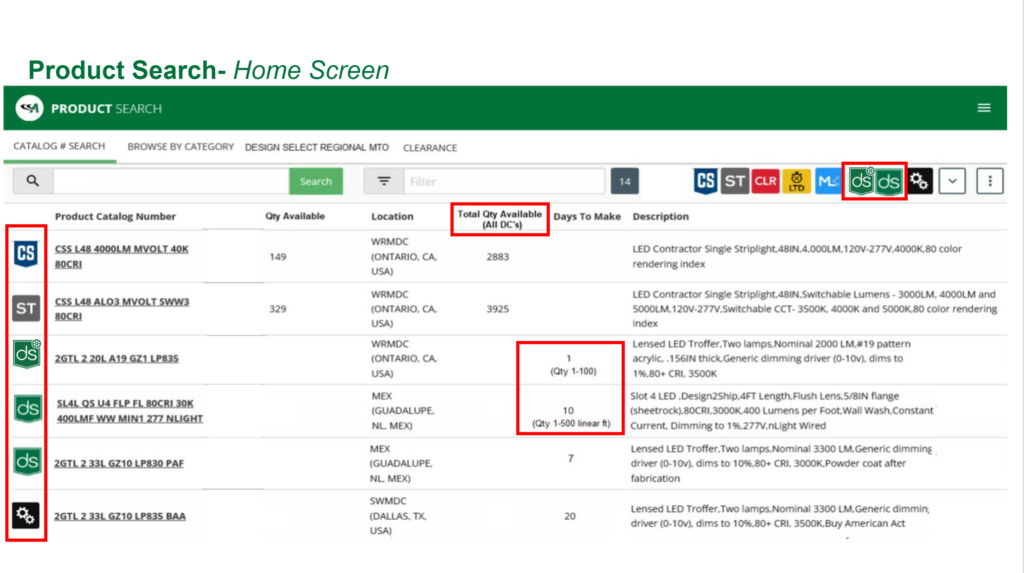
- Availability and Lead Time: Visibility of lead time for Design Select AND Design Select Regional all on one page.
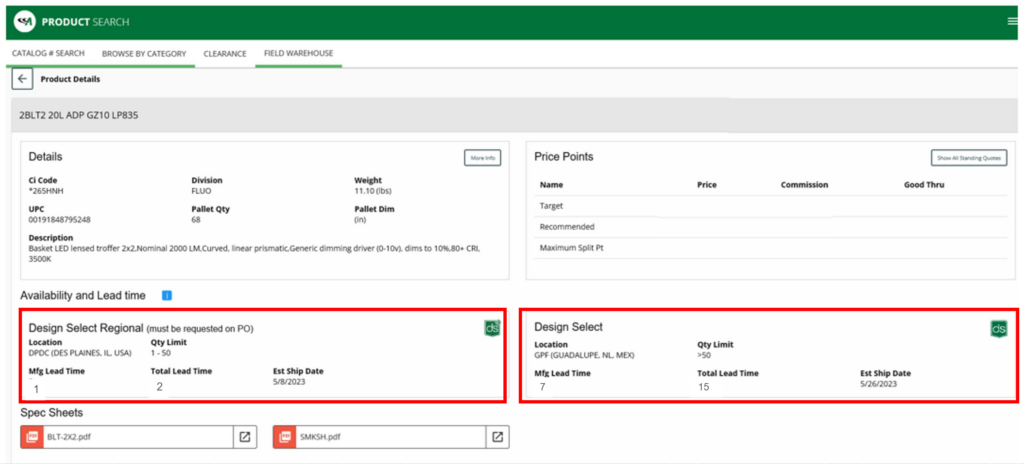
Click here to view a short video describing the Product Search changes in more detail.
ORDER MANAGEMENT WHAT’S NEW?
- IMPORTANT! First things first. Add “Program” to your order management layout and set that layout as your default in order to have visibility of the program badges once an order is created in Order Management!
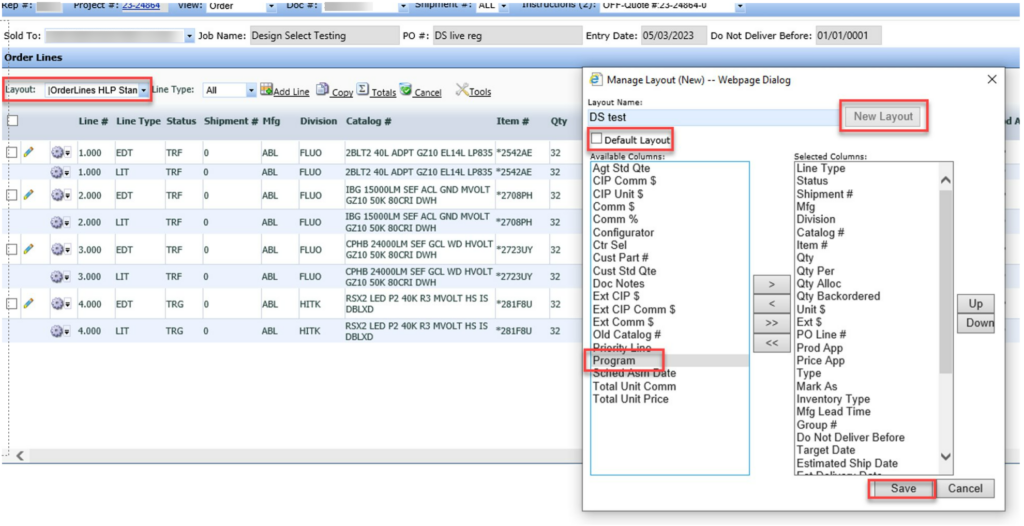
- Order Lines: When entering a Hold Order on the lines tab, the Item Type will show stock or non-stock. You will not see program visibility until you proceed to the groups tab.
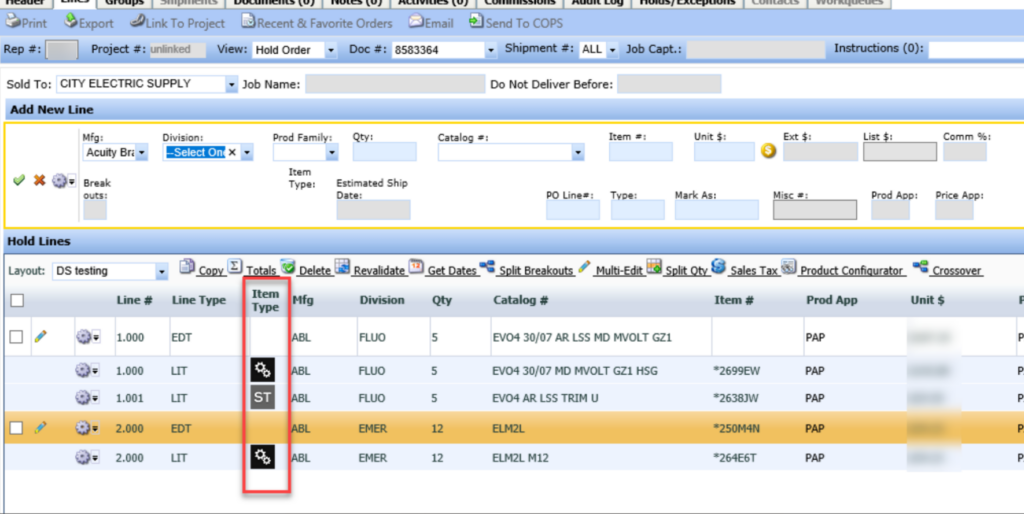
- Groups Tab: Once on the Groups Tab, you will see program visibility, corresponding estimated ship dates based on the program and system grouping.
- RMC Apply: If you wish to request an eligible line item be produced regionally, you must select the line(s) and click RMC Apply. This action will create a group for the selected lines with the 2 day estimated ship date.
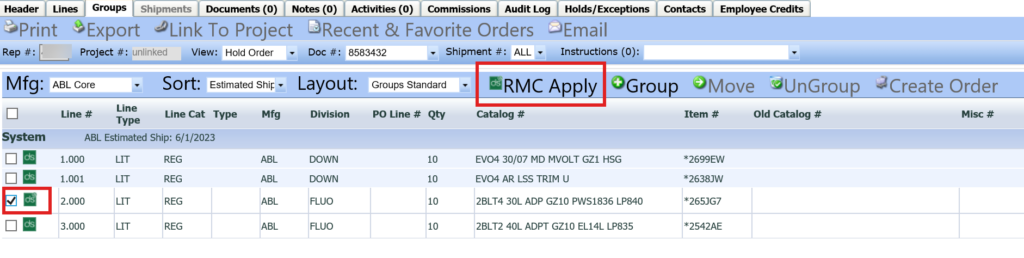
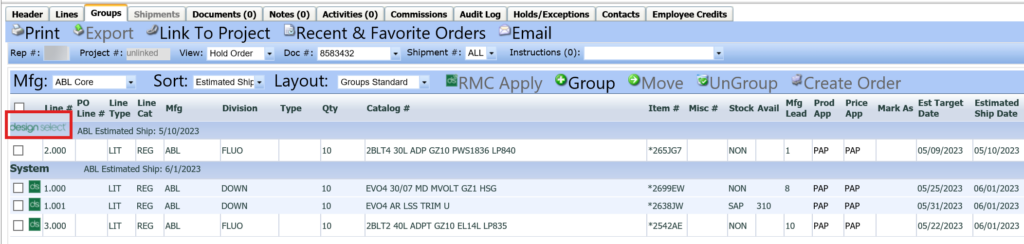
- Quantity Limits: Quantity limits apply for RMC Apply. If you are over the quantity limit, you will see a yellow exclamation point on the DS icon and you will be prompted to split the line and indicate RMC for a quantity up to the limit.
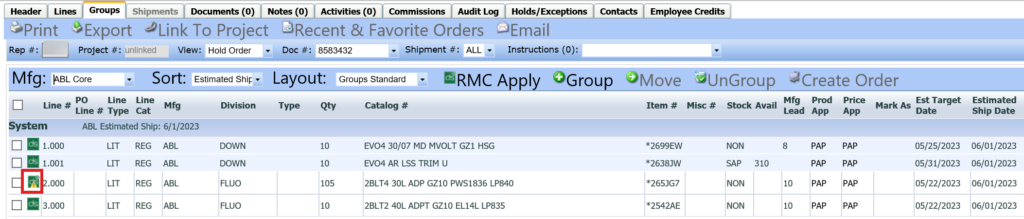
- Once the order is created, you will have visibility of the program icons on the order lines, provided you added the Program field to your view.
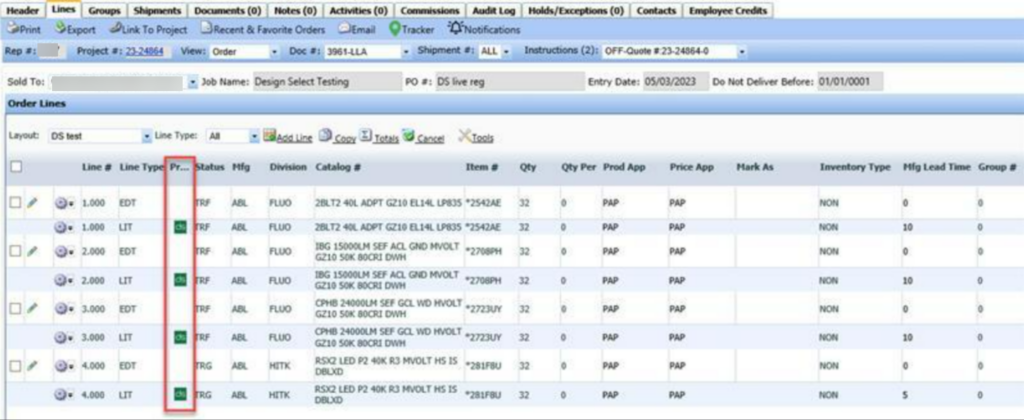
Click here to view a short video describing the Order Management changes in more detail.
PRODUCT CONFIGURATOR WHAT’S NEW?
- We will be sunsetting the RMC Product Configurator application as this application is only valid for LightQuick Made to Order which is being phased out and replaced with the Design Select Program.
- The Product Configurator can be launched from the Agile menu under Products and from a Quote and Order.
- Design Select Toggle On: By default, the Design Select Slider will be turned on along with Design Select Regional checkbox to provide visibility of design select and regional options while configuring product. Items not in the DS program will display with a strike through.
- Design Select Toggle Off: To choose non-design select options, you can turn off the design select slider and uncheck the Regional checkbox.
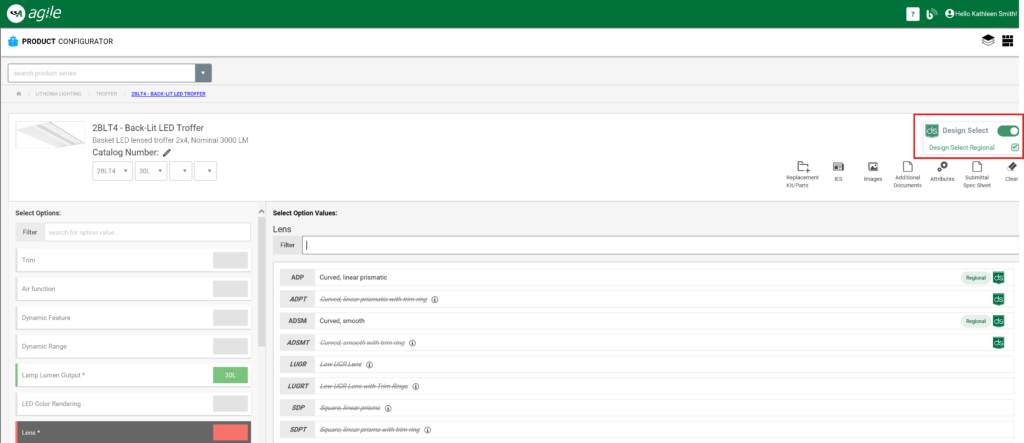
Click here to view a short video describing the Product Configurator changes in more detail.
MORE TO COME
Stay tuned for more changes coming soon for improved visibility of Design Select in Quotes and Orders!
Once Again here are the video Links:
Design Select Program Overview
Product Search Changes for Design Select