Standard Instruction Improvements Including Setting *Favorites*
Wading through the many order instructions to find those you want to add to an order can be time consuming. Today we are introducing new features on the Standard Instruction screen to allow you to quickly find and add instructions and even set favorites so they move and remain at the top of the list.
FILTERING: You can filter the instructions by simply typing in the filter box to narrow the list for easy searching and selecting. Press ESC to clear the filter while in the filter box. When you have narrowed down the list with a filter, TAB moves you down to the list where you can use the up/down arrows to navigate the list. Press ESC to jump back up to the filter box and a second time to clear the filter.
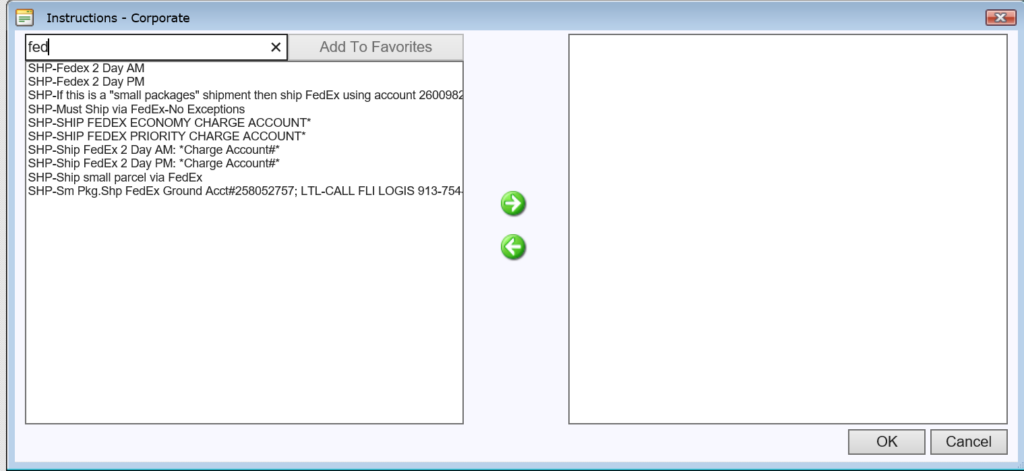
FAVORITING: You can “favorite” your most frequently used instructions so they are placed at the top of the list for easy access each time you launch standard instructions. Select the instruction and click ADD TO FAVORITES or click SHIFT F. You can easily unfavorite as well by selecting a favorite and clicking REMOVE FAVORITE or click SHIFT F.
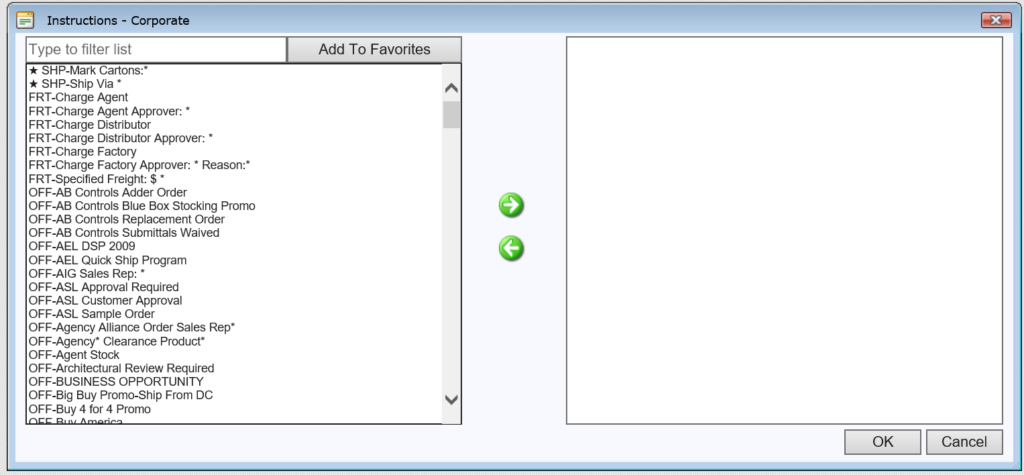
TOOLTIPS: You can now hover over an instruction to see the full instruction. This comes in handy on the longer instructions that currently appear to be “chopped off”.
OTHER FAST KEYS FOR EASY NAVIGATION:
S – After tabbing into the list jumps you to the Shipping instructions
O – After tabbing into the list jumps you to the Office instructions
F – After tabbing into the list jumps you to the Freight instructions
ENTER – Adds a highlighted instruction in the list on the left side, to the right side
DELETE – Removes a highlighted instruction in the list on the right side, to the left side
DOUBLE CLICK – To edit an instruction on the right side that required additional information