Agile OM Enhancements – RFWD, Design Select, and Audit Log (09/07/2023)
on 09/07, the following items were deployed into agile OM to assist both our Agents and internal parties.
RFWD (Request for Warranty Deviation) Visibility on a line level:
We’ve introduced RFWD visibility at the line level in Agile OM. To enable this, users should add the RFWD column to their layout. Once added, the RFWD information will be displayed at the line level. Users with access to the RFWD tool can click on the RFWD number to access it, while those without access will encounter a permissions error if they try to click on it within the item.
Layout:
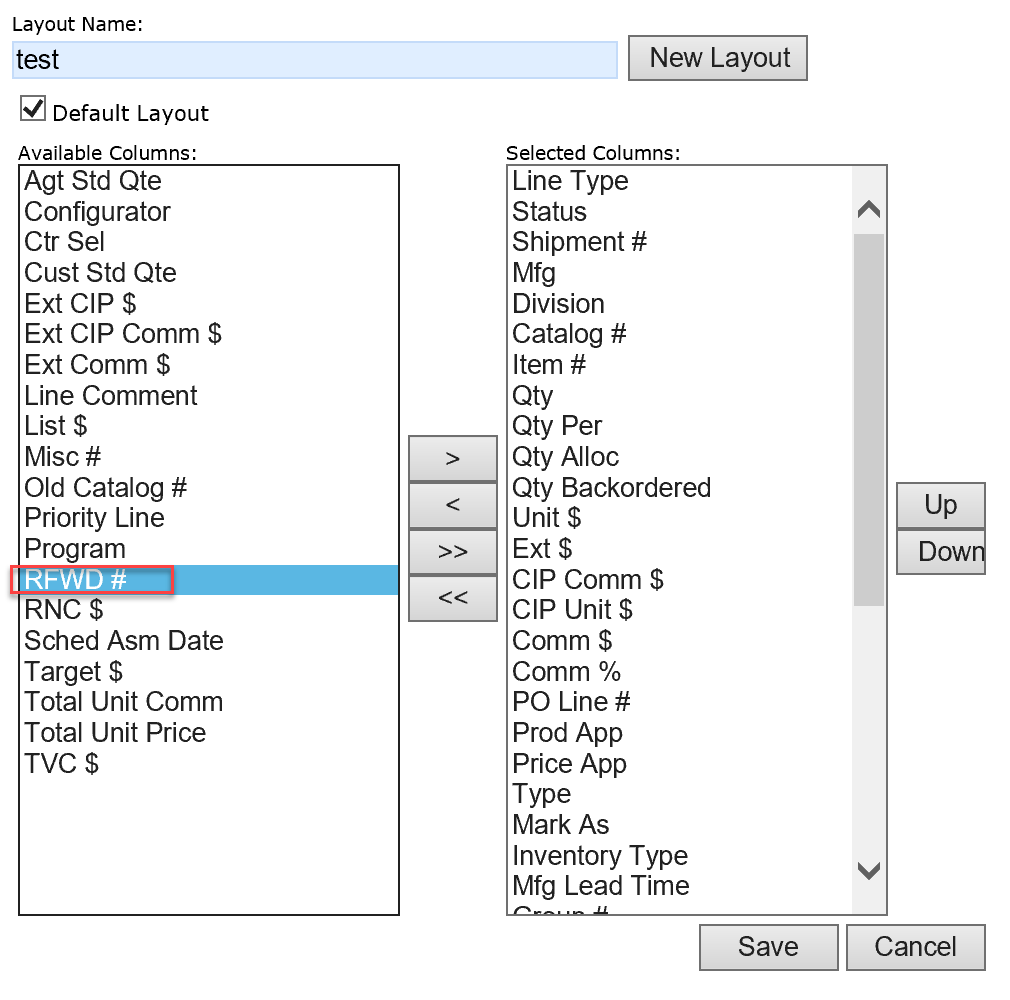
View on the order line:

Design Select Icon Maintenance:
We noticed that the disappearance of the icon from the RMC (Regional Manufacturing Center) Apply Design Select icon was causing confusion. Our installation will ensure that the icon remains within the RMC Apply Grouping for clarity.
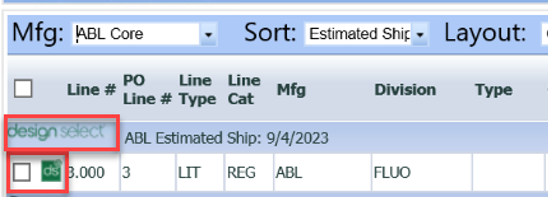
Audit log searching and time out exporting:
We are excited to announce the new search and export capabilities for the audit log in Agile OM. With the search feature, users can easily find information by searching for keywords, specific line numbers, user IDs, and more. Additionally, users can export the audit log when necessary. If the audit log is too large and times out, we’ve implemented a solution that allows users to export the audit trail to Excel for their convenience.
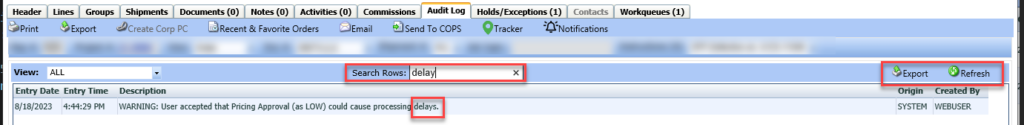
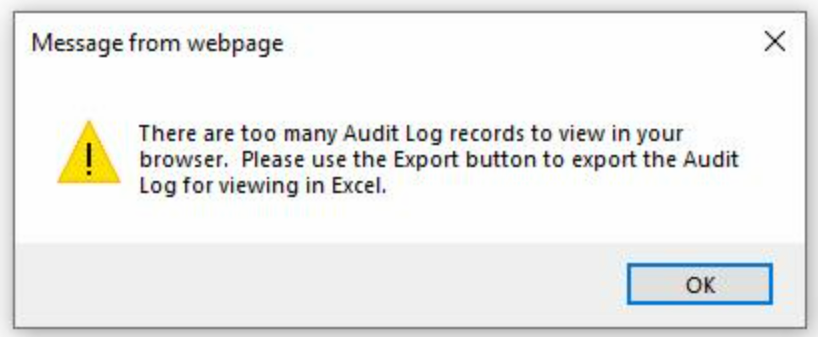
COMING SOON….Project Order Status!
Project Order Status will provide the ability to export order lines on all orders related to a project with a click of the button. You will find the button on the OM tab on the Project Container, currently grayed out, but stay tuned for a blog early next week with details when the button is live!