Project Order Status Deployment (09/18/2023)
Providing comprehensive order status to customers is an important aspect of project management. While agile and ADC provide individual order status and agents can enable visibility of non-Acuity orders in ADC, there is not a way to present all lines on all orders related to a project in a single view….UNTIL NOW! This new functionality will be delivered in incremental releases in which we will add features along the way.
The first pilot version will give you a new option on the orders tab of a project container to produce a Project Order Status with a click of a button. Incremental releases will take place as we get feedback and enhance the functionality. Please continue to read through the information below to find the fast follow features along with the link to use to provide feedback.
To access the new Project Order Status, go into your project container, navigate to the orders tab, and look for the new button labeled order status in the top left.
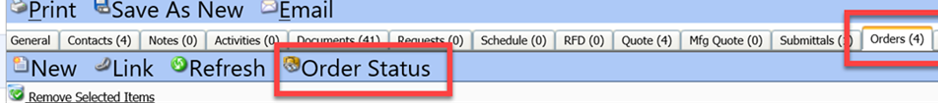
All lines from all orders for the project will be displayed including ABL and non-ABL orders (excluding hold orders for now). If you manage non-ABL orders by populating estimated ship dates and shipment information, this information will not be populated on the Project Order Status in this pilot phase, but rest assured, this is coming soon. In addition, lines can be sorted and excluded from the report if necessary.

You will have the ability to re-order the columns in preferences specifically for your view or customer view by dragging and dropping the columns. In the pilot, this information will not store to the user – meaning if you navigate away or refresh, the columns will default to their original orientation. The ability to store the column settings is coming in future versions.
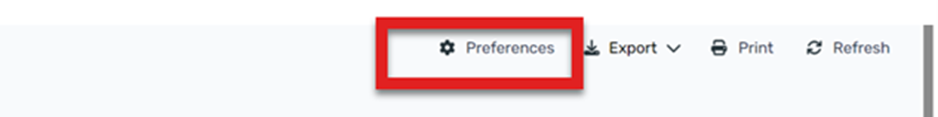

You will have the ability to export or print directly from the screen or export to CSV where you can do additional formatting.

Phase 2 will follow and provide the ability to include hold orders and save user and customer preferences for the sorting and sequencing of the columns. Continued discovery will take place to provide a formatted CSV with color coding, company logos and more. We also welcome any feedback so that we can incorporate additional enhancements in this phase.
Please use this link to submit feedback: https://forms.office.com/r/wq40CmAvrC
Here is the list of items we are completing as a fast follow for the pilot before we begin phase 2:
• Non ABL ESD’s and shipment information
• Update to date fields to remove time stamp (reformatting)
• Elimination of the footer within page
• Visual strike through on CAN lines
• Placement of default sort order to be Order #, Line #, line type (EDT, LIT, etc.)
• EDT line reflect status of LIT
• Print mode to be in landscape
• Main line to carry/hold all three decimal places
• Refresh time reduced (at 10 minutes currently)
• Disabled button if there are no orders avb. • Ability to exclude columns