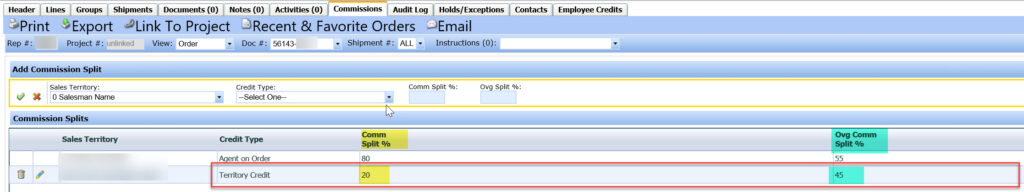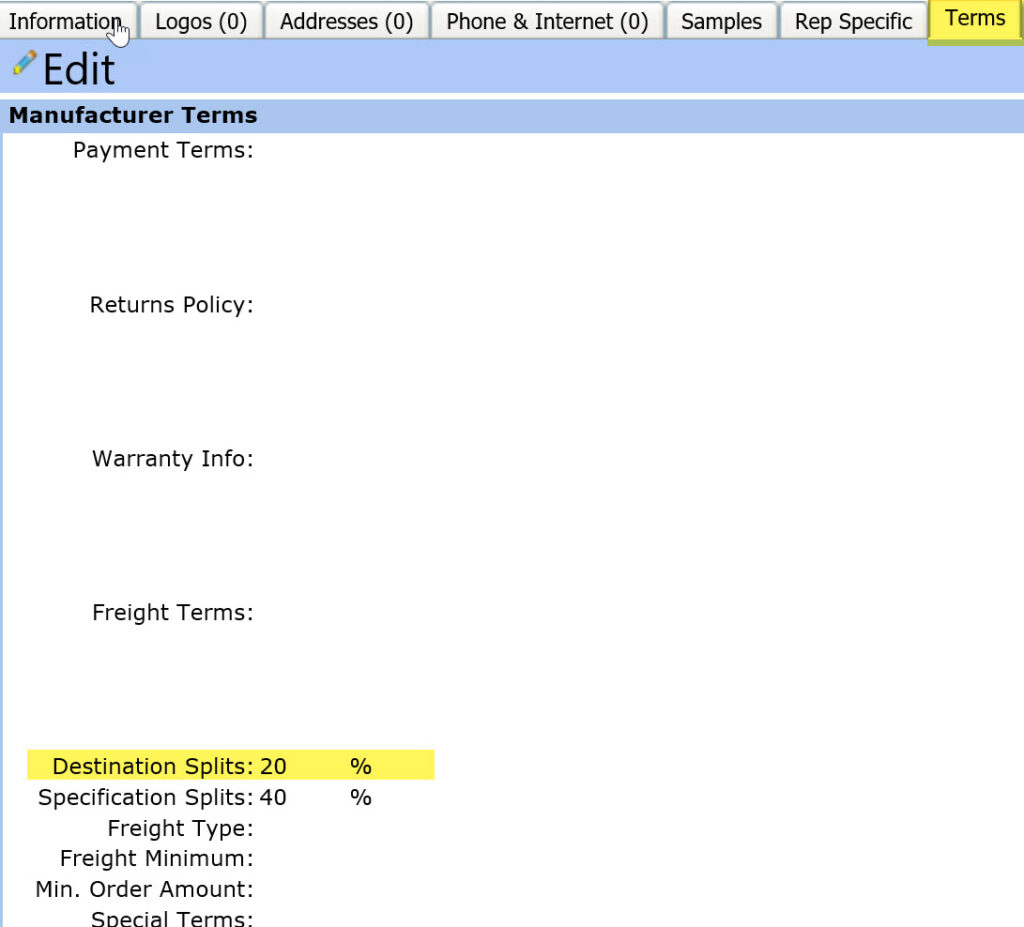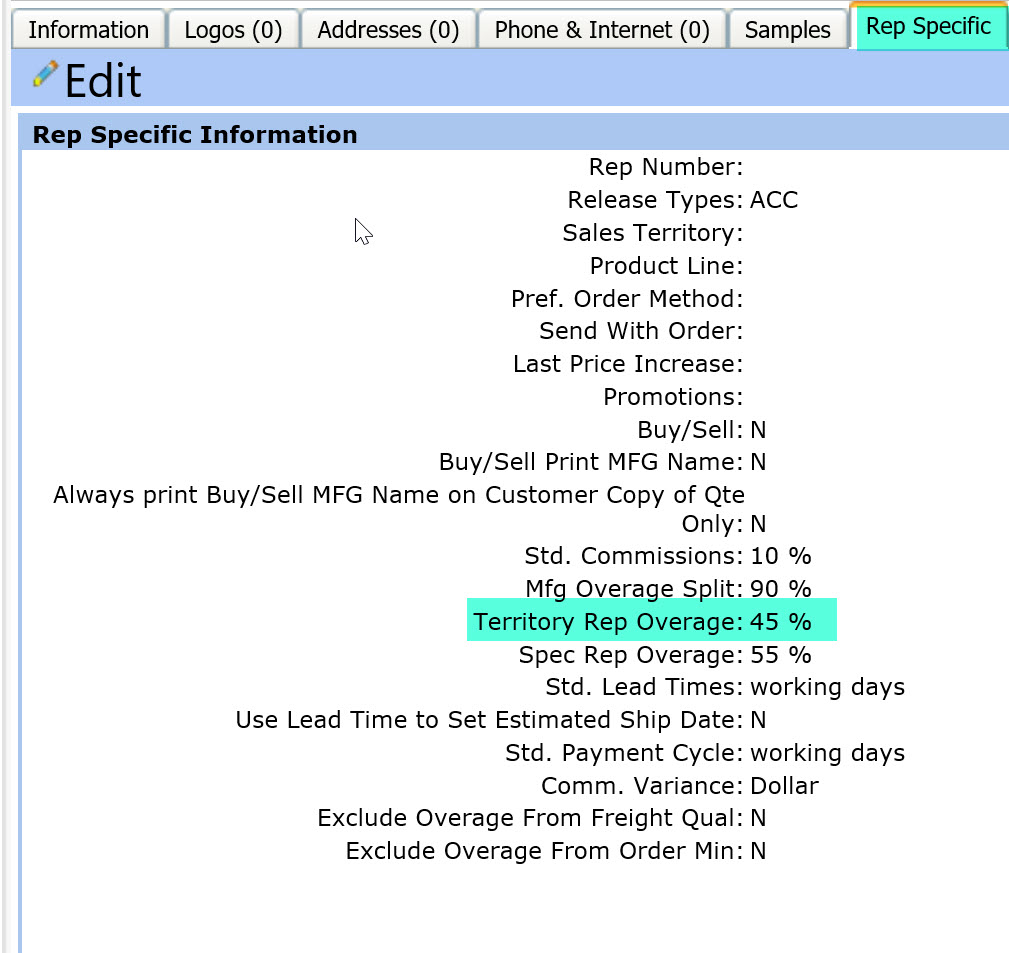OM Enhancements for Non-ABL Orders (10/6/2023)
“SOLD TO” ENHANCEMENT
A new enhancement enables selection of Non-Distributor company types as the Sold To customer on a Hold Order and Non-ABL Order as long as the company is set up in Contact Management. To enable this functionality, you must first set a preference. This is done on the OM dashboard by selecting Options/Preferences. Check the box to Enable Selection of other Company Types for Sold To.
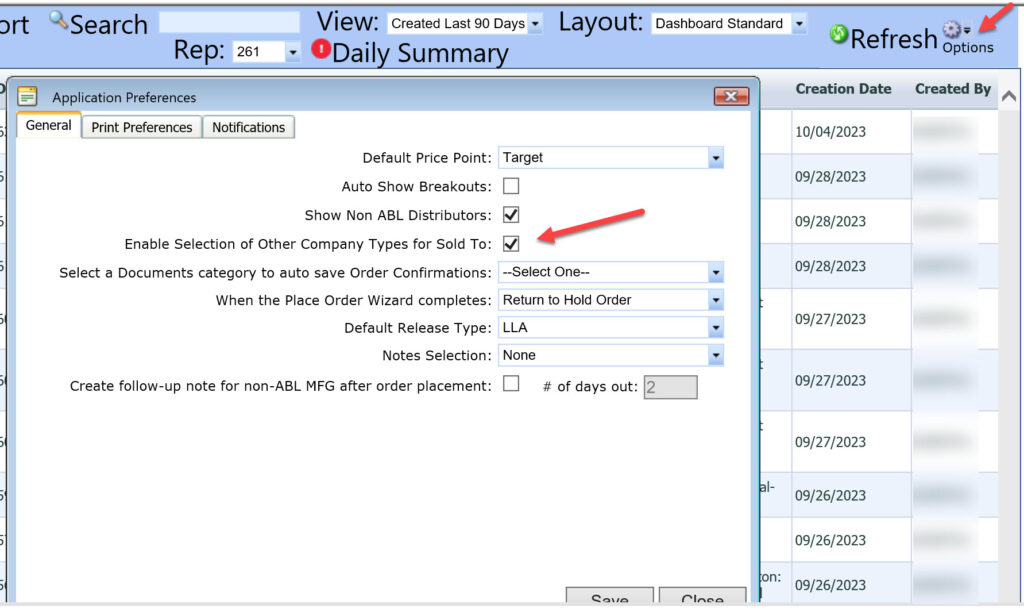
Once the preference has been set, you will see a checkbox next to the Sold To dropdown labeled “Allow All”. Check the box and begin typing the name of the company in the Sold To field. The dropdown will populate with companies matching your entry. Simply select the desired company. If the “Allow All” checkbox is NOT checked, only distributor companies will be displayed in the dropdown for selection.
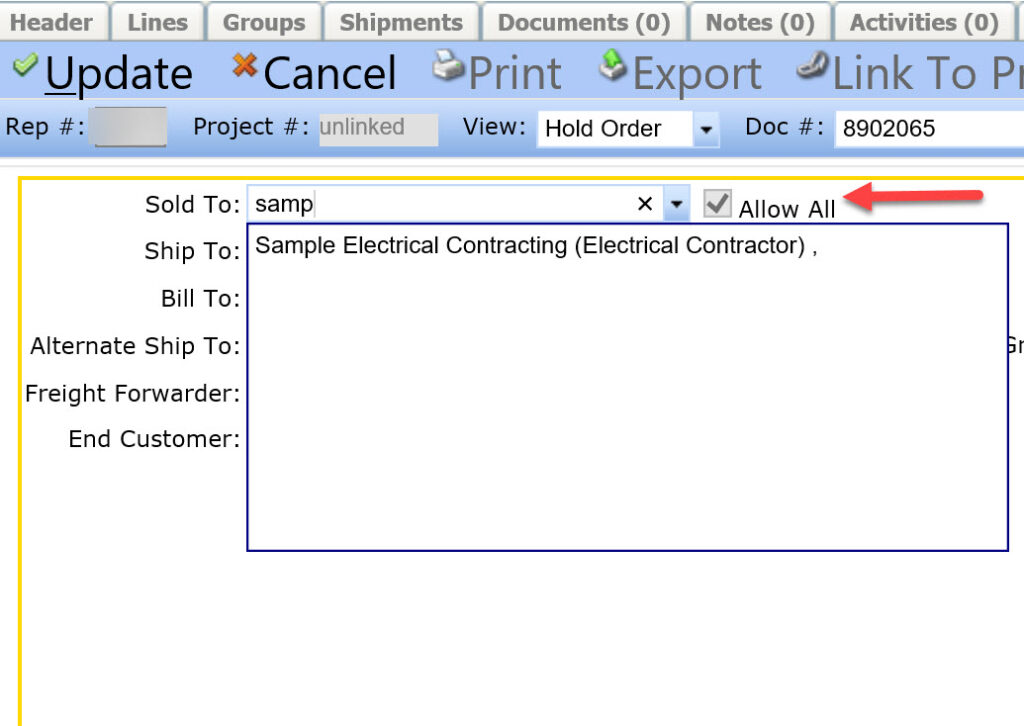
NOTE: If your hold order contains Acuity product, you will have to select an Acuity Distributor in the Sold To before you can create your Acuity Order.
COMMISSION TAB ENHANCEMENT
If split commission and overage split commission percentages are populated your Non-ABL Manufacturer records in Contact Management, these percentages will now carry over as the default on the commissions tab when territory or spec credits are added in OM.
For example, if you populate a non-ABL manufacturer record with a spec credit percentage on the Terms tab and Spec Rep Overage Percentage on the Rep Specific tab, these percentages will default on the Commissions tab when a standard specification credit is added on an order.
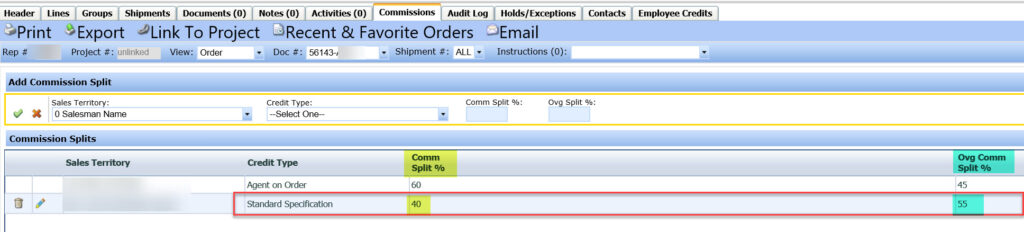
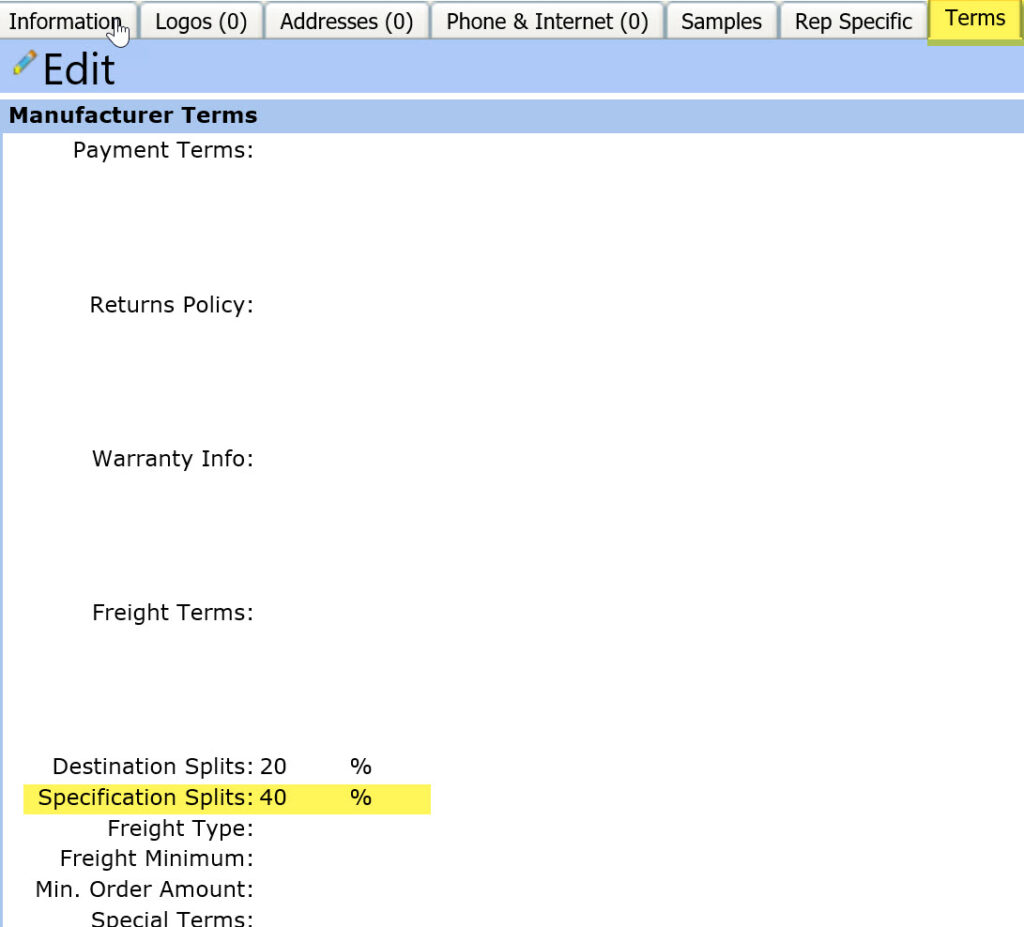

Likewise, if you populate the non-ABL manufacturer record with a Destination (aka Territory) Credit Percentage on the Terms Tab and a Territory Rep Overage Percentage on the Rep Specific tab, these percentages will default on the Commissions tab when a territory credit is added on an order.