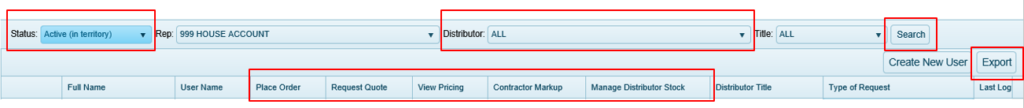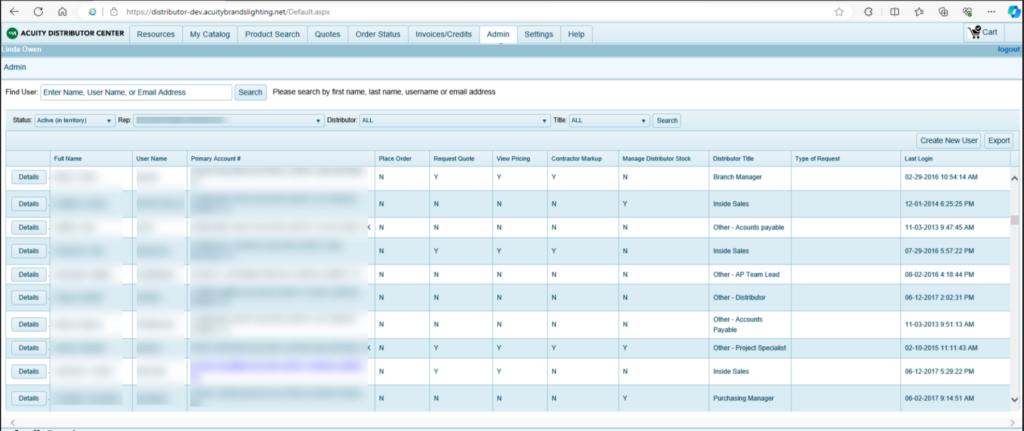ADC User Roles Now Visible (11/15/23)
Do you want to know which of your ADC users have the Place Order role? Or the Request Quote role? Or any of the other ADC roles? Well now you can! Simply login to ADC as an Administrator, navigate to the Admin tab, select your criteria and click Search! We now display all the ADC roles and will indicate Y or N to show you who has that role. You can elect to see All Distributor users in the Search, or narrow it down to a certain distributor. The results can even be exported so you can do further analysis.
From the Admin toolbar, select the Status and Distributor (ALL or a specific one), then Search.