ATTN: Users of the Outlook Email Add-In (1/22/2024)
A new version of the Outlook Email Add-In will be installed on Monday, January 22.
If you log out of your machine, this install should run automatically when you login on Monday and open Outlook. If the install does not run automatically, close Outlook and reopen it to be promoted to run the install.
The credentials used for the Outlook Email Add-In will now be the same as your email credentials.
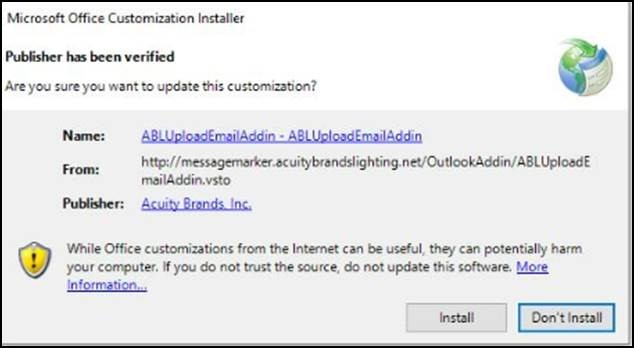
If you are prompted with the Microsoft Defender SmartScreen, click More Info, and then click Run anyway.
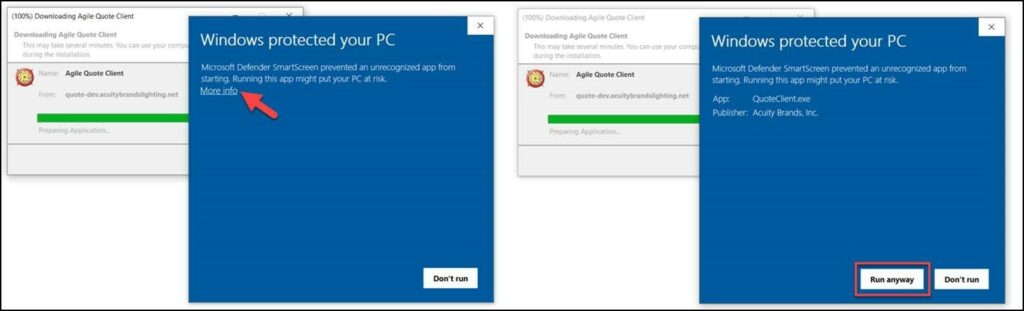
If you don’t currently use the add-in but would like to, go to agile, click on the More button in the bottom right corner, and install the Outlook Plug In on Monday.
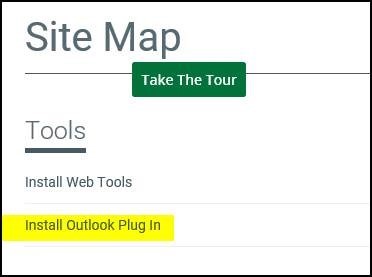
If you have any questions or concerns, please reach out to AgencySupport@AcuityBrands.com or call 1-800-241-3638.
