Enhancements to agile ABL Payments
Now that you have had some time to familiarize yourself with agile ABL Payments, I’ll bet you are thinking…sure would be nice if I could print or export the payment information for further analysis. Are there other things you were hoping to see added?
We are happy to announce that a new version of the ABL Payments application has been released. This version introduces some great new features and enhancements including:
Printing
All of the data on each tab can be printed to a variety of file formats. The Print button is located in the upper left corner of each payment record. Once the preview is open, click the disk image from the toolbar and choose a file type.
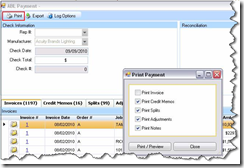
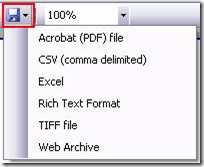
Exporting 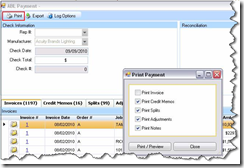
The Export feature is intended to be a detailed data dump of your monthly commission data, including invoice line level information. The Export button is located in the upper left corner of each payment record. Exporting a payment will create a separate Excel file for each tab of the payment in a pre-defined location on your local hard drive.
New Columns
In response to your request, three new columns have been added to the Invoices, Credit Memos, and Splits tabs. The new columns are PO #, Customer Name, and Customer #.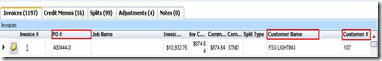
QUESTIONS?
If you have questions or additional enhancement requests, please contact Nick Morgan at 770-860-3667 or nick.morgan@acuitybrands.com or Lisa Sophy at 770-860-3487 or lisa.sophy@acuitybrands.com.