Details about Non-ABL Overage
Hopefully you have familiarized yourself with the new items in agile Quotes to accommodate overage for Non-ABL. Let’s look at how the overage information converts to the hold order and to the final Non-ABL order.
LUMP SUM OVERAGE FOR NON-ABL
Let’s start with lump sum overage. If you used the OVG line type to add lump overage to a quote, there are checks performed at conversion time to insure the required overage information is available for the order.
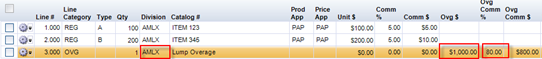
- OVG line types must have an assigned Manufacturer/Division before it can be converted so we know which manufacturer you are assigning the overage to.
- OVG lines must have a value in the OVG $ field so we know the amount of the lump sum overage you are applying. OVG lines must have a value in the OVG COMM% field so we know the commission percentage to use in calculating the commission split of the overage.
At conversion time, the OVG line type from the quote will convert to an OVG line type on the hold order and subsequently the non-ABL order. Additionally, the Lump Sum Standard Instruction will automatically be added to the hold order and will carry over to the subsequent orders that contain OVG lines.
![]()
UNIT OVERAGE FOR NON-ABL
As you may recall from last week’s blog, line level unit overage can be added to line items on the quote by entering the amount in the OVG $ field on the line item along with the OVG COMM %.
At conversion time, this information simply converts to the same line item fields on the hold order and subsequently the non-ABL order. To accommodate this, the appropriate fields have been added to Order Management.
QUOTE HOLD ORDER
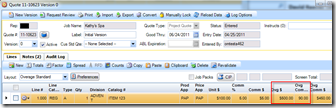

![]()
Because overage may change once the quote is converted, we have provided some overage editing capability to OM. You can now:
- Enter new lines on the hold order/order and apply overage to those lines
- Modify overage on existing lines on the hold order/order
OVERAGE VISIBILITY
The following changes have been made to OM to provide the appropriate level of visibility of overage:
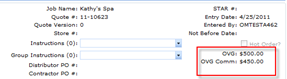 Overage $ and Overage Commission amounts are now visible on the header tab of the non-ABL order
Overage $ and Overage Commission amounts are now visible on the header tab of the non-ABL order
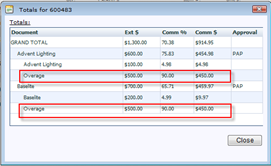
- The totals screen on the hold order has been modified to display overage amounts per non-ABL Manufacturer
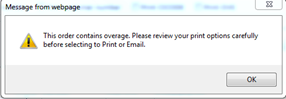
- A notification will appear on orders containing lump overage to help prevent the exposure of overage when printing customer copies of the order.
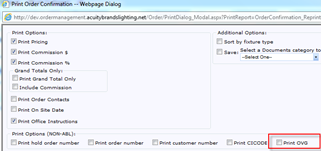
- There is an option to include/exclude the lump OVG line on the PO Confirmation print out
- Lump OVG lines are excluded on the Orders Status print out
Please refer to the Non-ABL Overage Quick Reference Guide on the agile help tab for more information on how to enter/manage overage for Non-ABL.
NON-ABL OVERAGE AND COMMISSION RECONCILIATION
The existing Reports account for Non-ABL Overage. Please see the reports section of the Payment user guide in the Help tab for a complete list available reports.