RFD Enhancements!
A new version of agile RFD has been deployed to production!
Highlights of this release include:
- Enhanced Email notifications
- Ability to upload documents at any time
- Fix for Project Container RFD tab
WHAT’S NEW?
Ability to Upload Documents
You now have the ability to upload documents to an RFD no matter what status the RFD is in! Before we made this change, you were unable to add additional documents to an RFD once it had been submitted, approved, etc.
Email Notifications
- As your submitted RFD moves through the process of review, you will now receive an email notification when your RFD has been assigned to someone in the product group. The email notification will look like this:
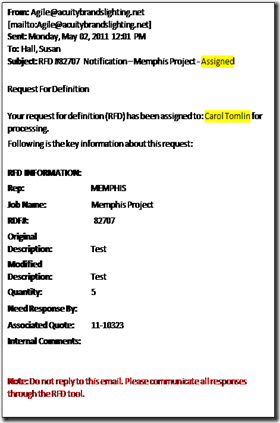
- In addition, if your RFD requires design considerations, you will be notified via email when the person in the product group forwards your RFD request to the Acuity Engineering department. This email notification will look like this:
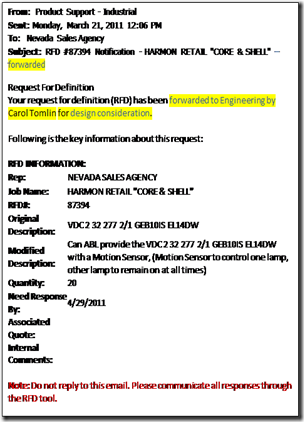
WHAT ISSUES HAVE BEEN ADDRESSED?
Fixed issue with RFD tab in Project Container
We corrected the issue where the RFD in Project Container displayed the number of RFD’s that were included in the tab but did not display the actual RFD’s
RFD Numbering
Previous to this version, if you created an RFD from the quote line you would get a different RFD number versus if you created the RFD from scratch. Now you will get the next number in line no matter which way you create the RFD. This will keep your numbering sequence consistent.