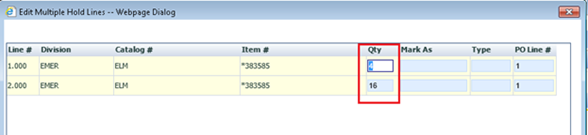More OM Enhancements!
A new version of Order Management has been deployed to production. The major changes in this version include:
- Restored type ahead functionality to drop down boxes
- Ability to split a line’s quantity on the hold order
- Addition of the quantity field to the Multi Edit tool on the hold order
Restored type ahead functionality to drop down boxes
This functionality was inadvertently removed several months ago due to a security update from Microsoft. We are excited to finally have a solution for this issue and know it will help to improve the process of entering your hold orders and orders into agile.
Split Quantity tool
From a hold order you will now have the ability to select a line and split that line’s quantity between the original line and a new line. This new tool will help in situations where you may need to only place an order for a portion of the quantity on the line. Now, with just a few clicks you can quickly split the quantity and place your order.
1. Select line and select Split Qty from toolbar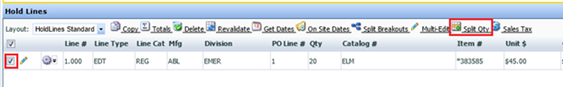
2. Enter the new line’s quantity in the New Qty field and click Update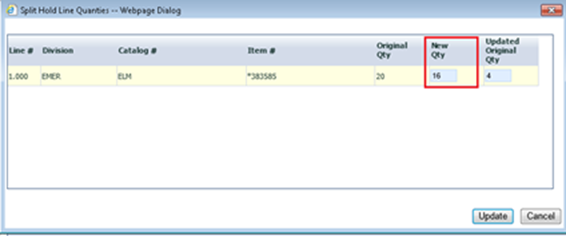
3. The system will then copy the original line’s content to a new line with the quantity you entered. The original line’s quantity will also be adjusted.
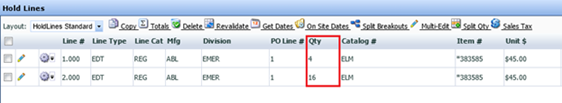
*If you are splitting the quantity of master lines with breakouts the breakout lines may change based on the quantity entered.
Entering quantity in Multi-Edit tool
With the addition of the quantity field to the existing Multi-Edit tool, making changes to your hold order just got even more simple! Instead of clicking the pencil on each line and making your quantity changes you can save time by making the changes in this tool. Please note that if you adjust the quantity of master lines with breakouts the breakout lines may change based on the quantity entered.