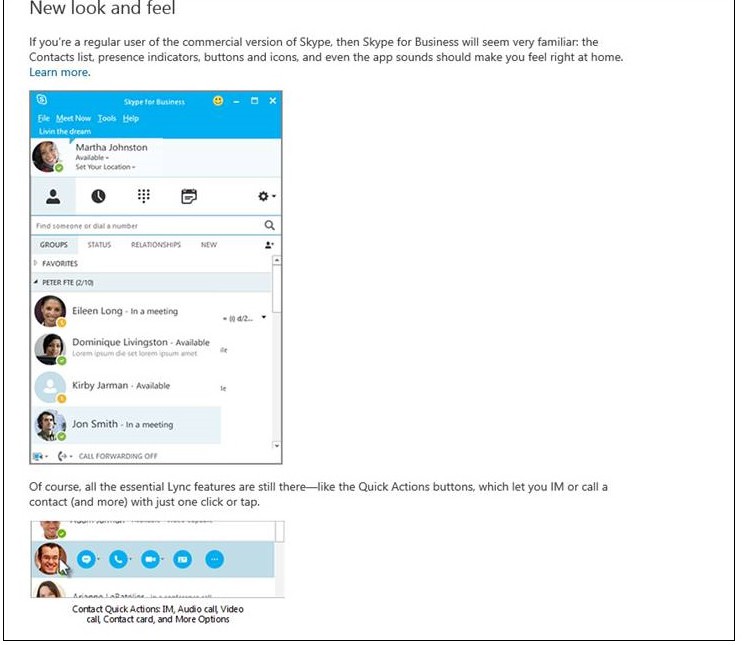Outlook 2013 Updates
Microsoft is deploying two new features to Outlook in June 2015.
Lync is changing to Skype for Business and Clutter will be added to your email.
Clutter is actually a process that uses machine learning to move lower priority messages out of your inbox to a new CLUTTER folder. The goal is to remove distractions and allow you to focus on important emails.
Attached is a link from November 2014 outlining the benefits of Clutter. At that time the process was not automatically turned on, but starting in June 2015, this will be an automatic process. Learn about Clutter
If you would like to have Clutter turned off, you can login to your webmail account and disable it.
Also, Microsoft has updated the look and feel of Lync, added some functionality and will deploy Skype for Business. If you have used Lync in the past you will see the new Skype icon.
Skype can be used to IM, voice or video call, or conduct online meetings. It can also provide you a status if your co-workers are available, in a meeting, or out of the office. Learn more about Skype
Below is a screen shot of the updated Skype application.
If you have not been setup and would like to take advantage of Skype for Business, please enter a support ticket and we can assist you.