agile Documents – Increased Performance
We deployed a new version of Documents on Tuesday in an effort to increase performance; particularly around projects with hundreds of documents. The Documents tab will now load in a matter of seconds. As part of this increased performance Documents will now have paging at the bottom of the screen. The default number of items displayed is 5 but that can be increased to 10, 50, or 100. The Document “Filter grid” box will continue to search all documents regardless of which page you are on.
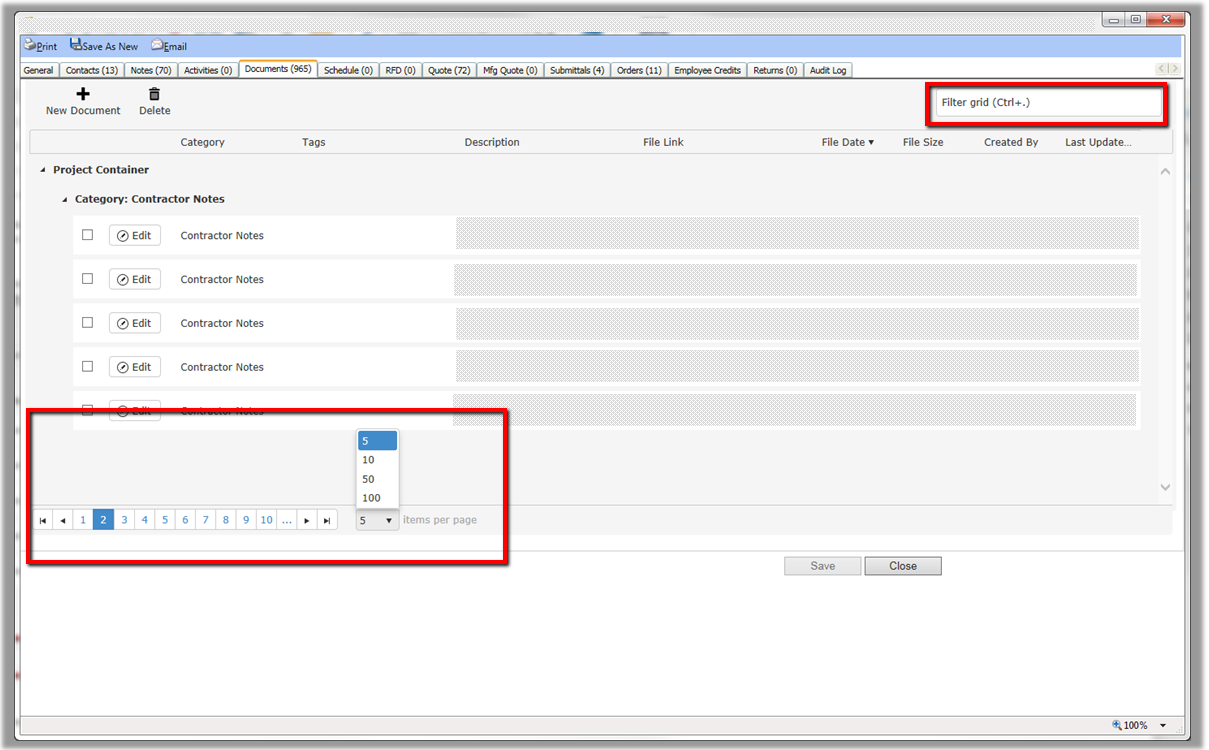
Is there a way to change the default to be 10, 50 or 100? It is very rare for us to only need 5 documents at a time whether we are in the job container or the order.
Great idea that others have brought up as well. We will be starting development on this enhancement today. It will remember the last selection each user makes and then default to that the next time. If you select 50 or 100 Items per page then the next time you open a Documents tab it will use that value. Thanks for the feedback!
Jessica – A new release of agile Documents was release this morning. It should now remember your last “Items Per Page” selection and use that as a default the next time you open any project. For instance if you select 100 Items Per Page the next time you open a project it will default to 100. Thanks for the feedback!