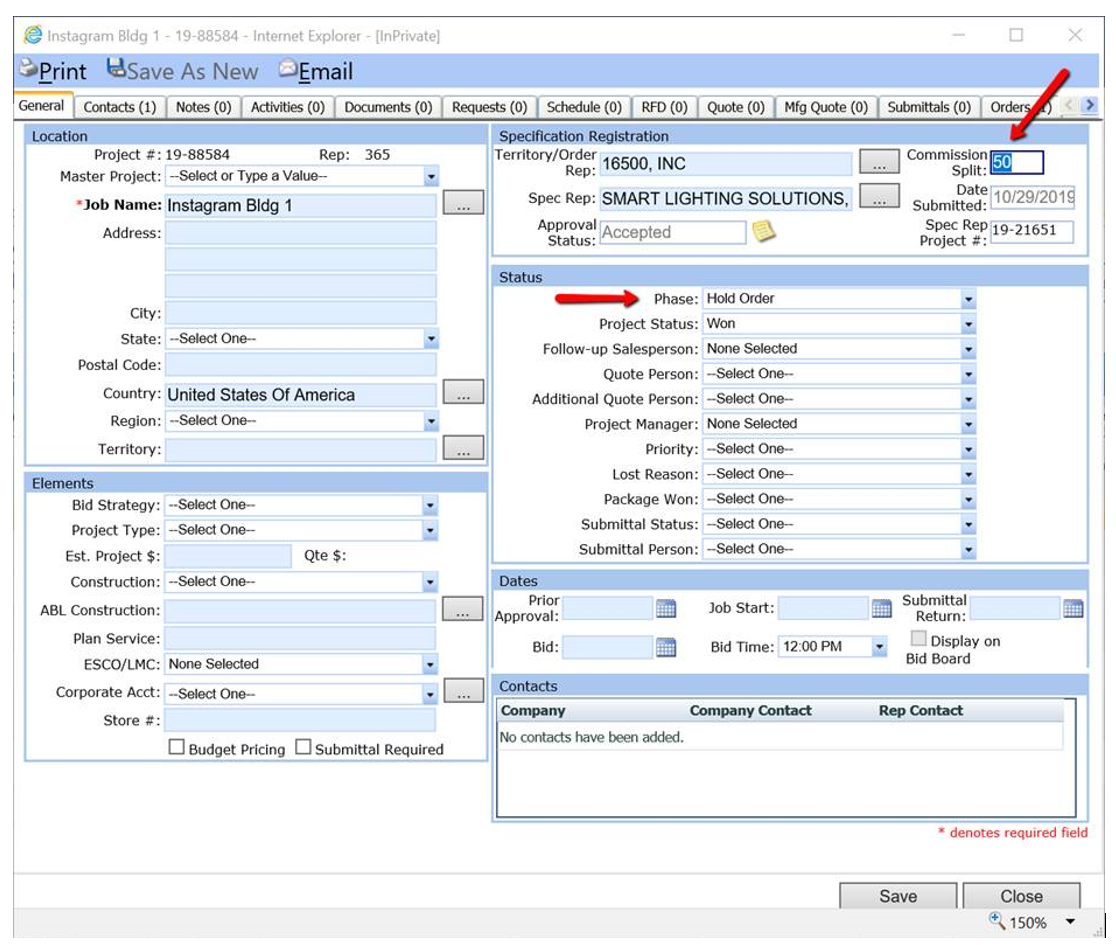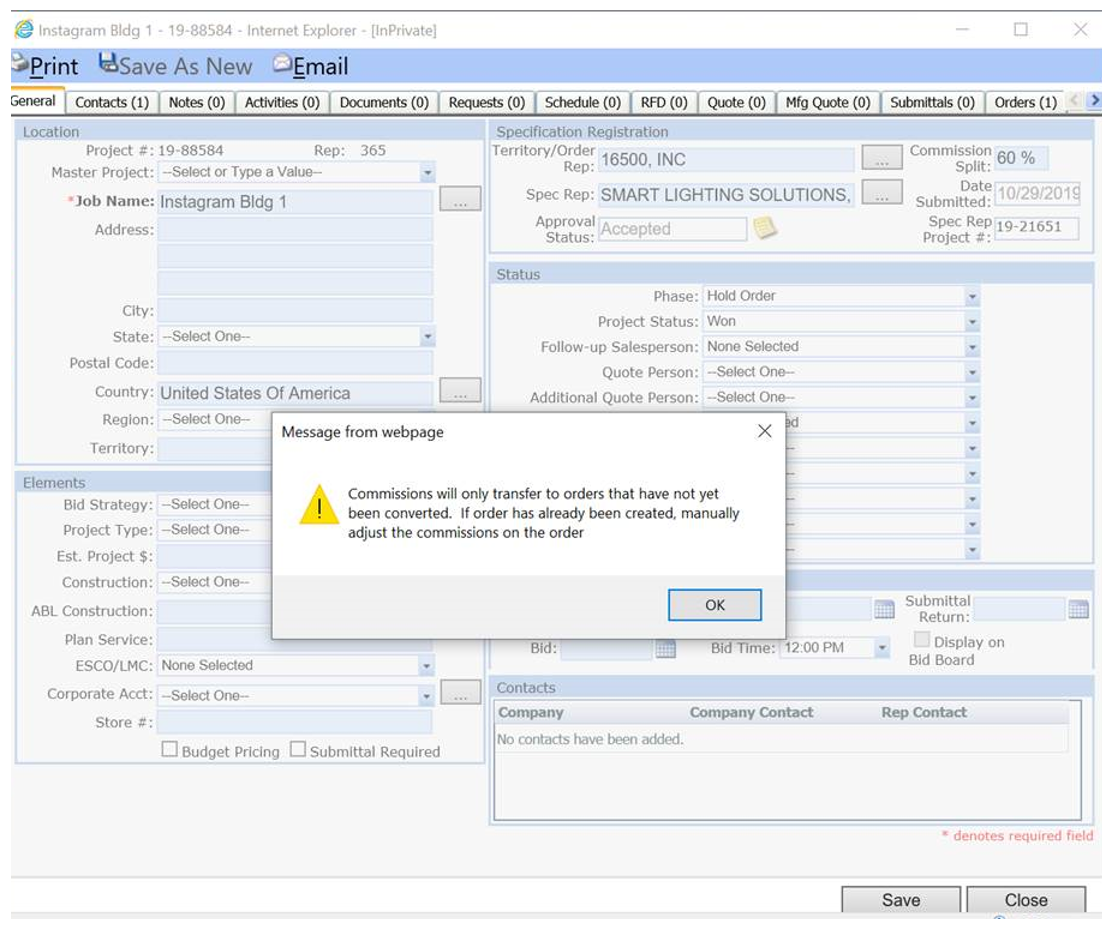Spec Registration Enhancements within Agile Project Container Starting February 5th 2020.
Based on your feedback, we are now deploying several significant upgrades to Agile Project Container on February 5th that greatly improve the process of spec and territory reps collaborating on cross-territory specifications and maximize our opportunities to win these projects together. These upgrades are detailed below. A brief training video can also be viewed: https://acuitybrandsinc.sharepoint.com/:v:/s/IST/ERxL_-3B9WlHrm0LVVIZ-8wBXqOJ435p553sr0WJeZmFXg?e=jMQOz3
- Ability of Territory Rep to easily “LINK” to their Existing Project Container when accepting an incoming Spec Registration
- Ability for Spec Rep to “Resubmit” a spec registration to add additional information or respond to request by Territory Re
- Spec Rep now has the option of adding comments to the Territory Rep when submitting the registration
- Spec Rep can now fully edit their original Project Container after Spec Registration is accepted
- The commission split % can now be changed in project container by the Territory Rep even when the project phase is “Hold Order” or “Order”
- Ability to “LINK” to an Existing Project Container when accepting an incoming spec registration
When Territory Reps receive an incoming spec registration and decide to accept it, they will now have the option to easily link to a project container they have already created for that same project. Upon accepting the registration, the Territory Rep is presented with two options from an Agile dialogue box:
(A) First click on “Link to Existing Project” and a second dialog box allows the Territory Rep to search existing projects by project container number or job name. Once the project is located and selected, the spec registration is then linked to the Territory Rep’s existing project container.
(B) Click on “Create a New Project” if there is NOT already an existing Project Container for the job that is being registered. This will create a new project for the Territory rep and information from the Spec Rep’s project, including shared documents, will be copied to the new project container.
Note: Both options above will grant the Spec Rep a limited view subscription to the Territory Rep’s project. In both cases, an email will be automatically sent to the Spec Rep notifying them of the acceptance and the Territory Rep’s project container number.
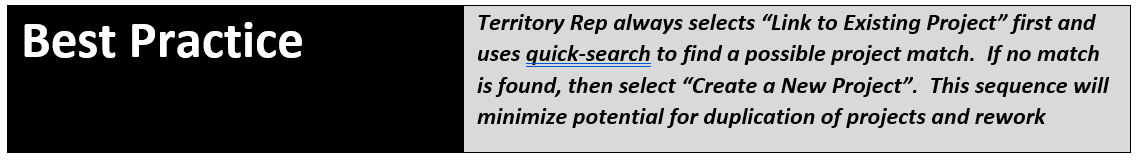
Summary of Important Changes:
(1) If Territory Rep receives an incoming spec registration and already has an existing container for that project, they must first “Accept” it in order to access the Link function. Territory Rep no longer needs to “Dispute” and create a Manual Subscription
(2) As a result of this upgrade, the “Manual” process for assigning commission spec credit to the Spec Rep is obsolete and no-longer provided. Territory Rep must first accept an incoming spec registration to share commission spec credit
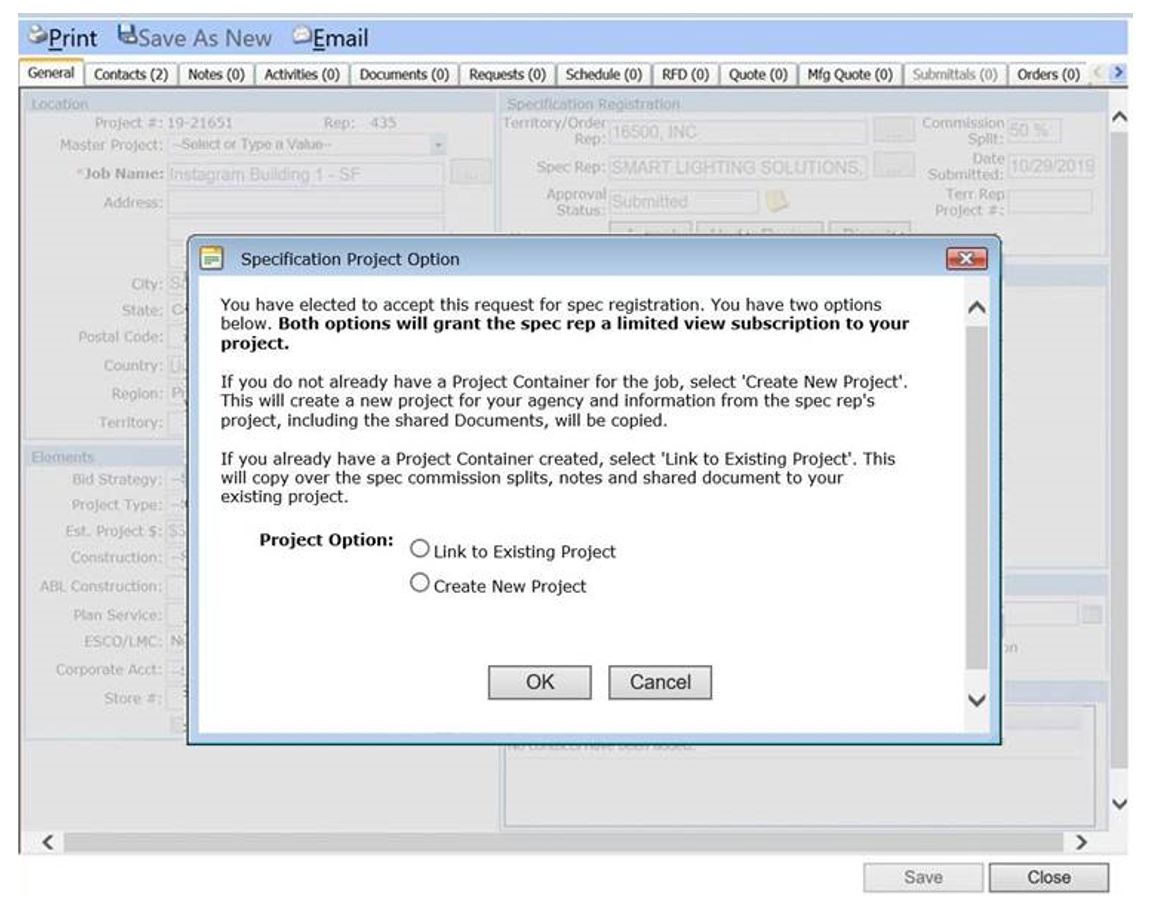
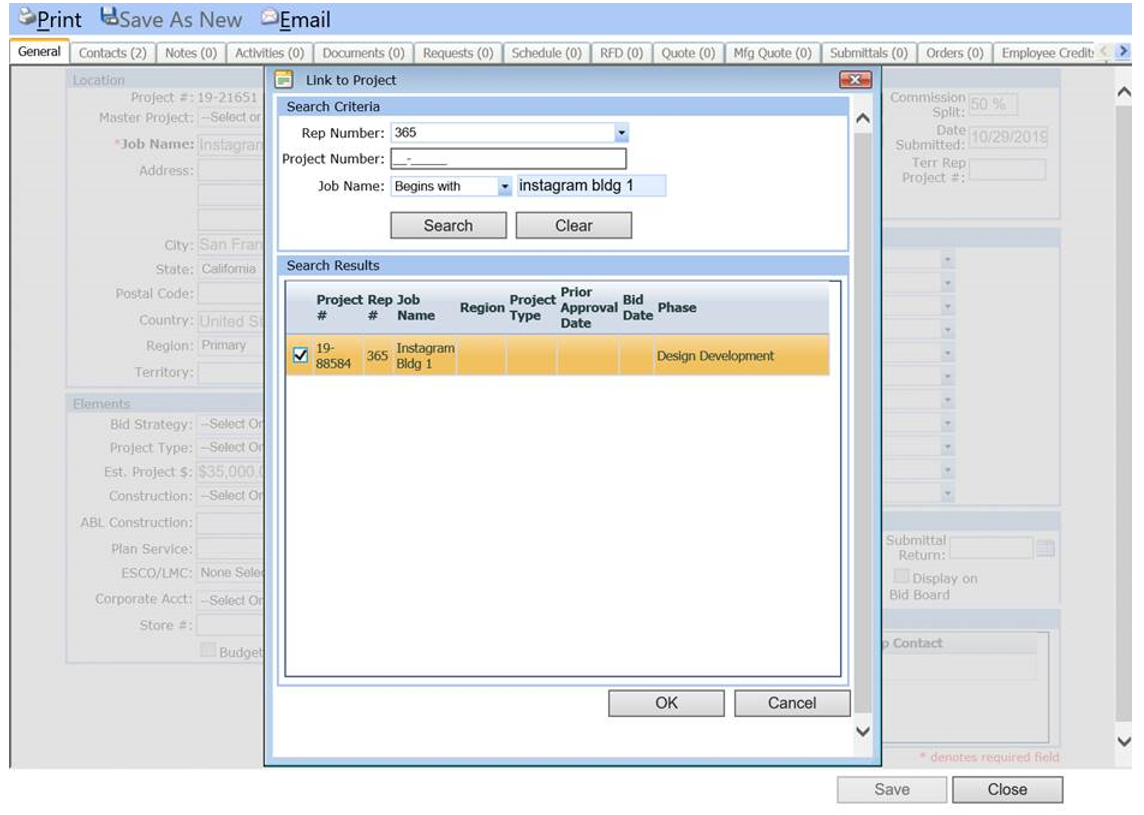
The addition of Link Function greatly enhances the ability of a Territory Agent to “Accept” a Spec Registration and does not change existing options to respond initially to a Spec Registration. The Territory Rep can still Accept, Dispute, or can utilize “Under Review” status function to add detailed comments back to the Spec Rep if more information is required. The Spec Rep would then use the new “Resubmit” function (see Upgrade #2 below) to provide this information.
2. The Spec Rep now can “Resubmit” a spec registration request. The Resubmit button will be visible to the Spec Rep if the spec registration approval status is: Submitted, Disputed, Escalated, Under Review, or Resubmitted.
The new “Resubmit” button is good to use when the Spec Rep has added additional information (project documents, etc.) to an already submitted registration. Resubmitting will then alert the Territory Rep of the update via an automated email. If the Spec Rep included any text comments in the resubmit dialog box, they will be included in the email. Text comments will also be visible to the Territory Rep inside the Agile project container when they click the yellow note icon next to the approval status.
The status of the project will display as “Resubmitted.” Using expanded text comment capabilities, along with the new Resubmit function will enable agents to better communicate about a project, all within the confines of Agile.
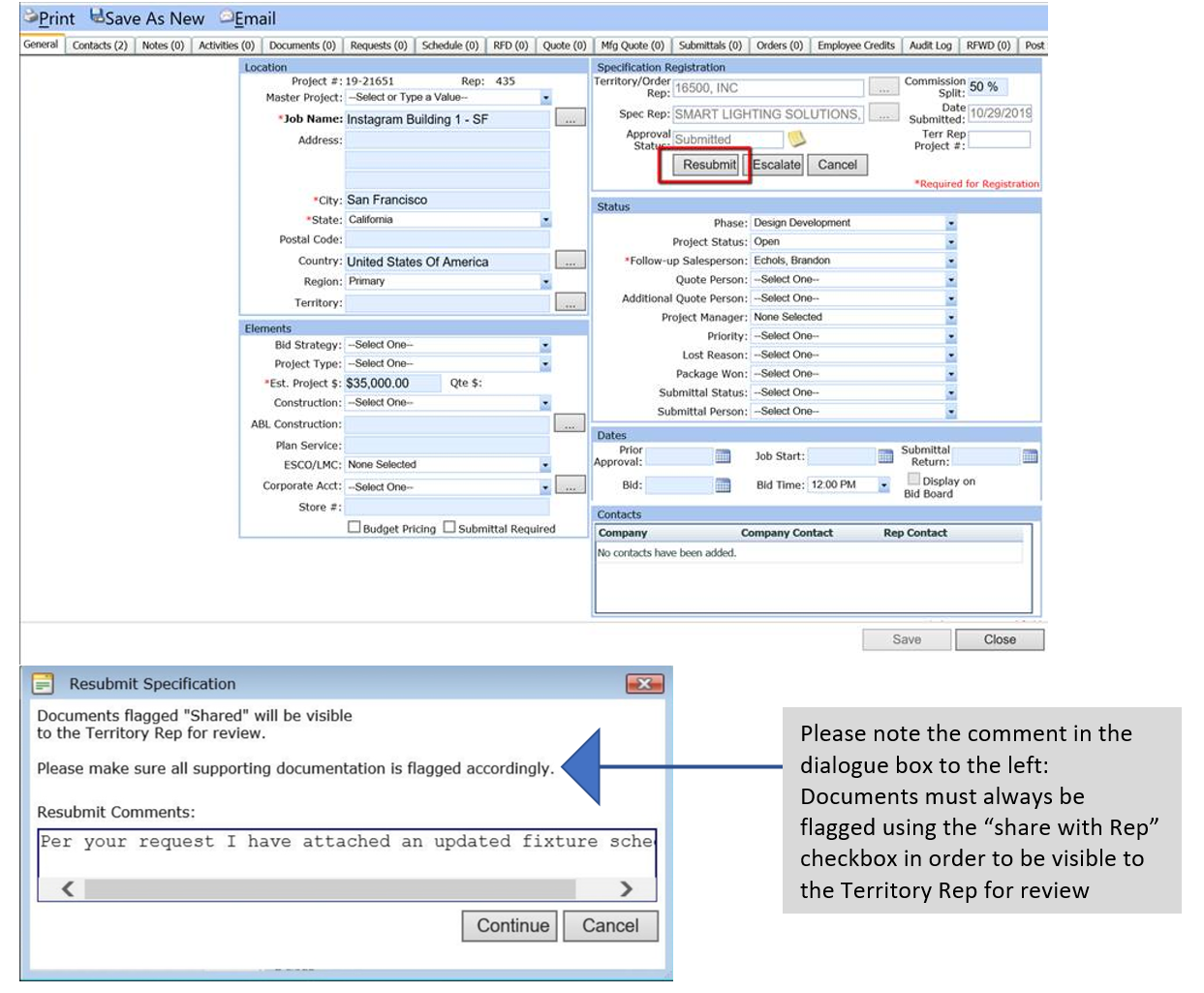
The combination of the new “Resubmit” with the existing “Under Review” functions enables Territory Reps to request and receive more information if needed without having to “Dispute” the registration.
With this new capability, the only reason to Dispute a spec registration is if the Territory Rep disagrees that a commission split is warranted. If more information/ documentation is needed, the Territory Rep can reply with “Under Review” status and use the text comments to specify what is needed. The Spec Rep can then respond via the new “Resubmit” function with updates to the original registration request. Similarly, if the Territory Rep disagrees with the requested commission split, they can reply with “Under Review” status and use text comments to explain their concern. The Spec Rep can then reply via Resubmit. If ultimately the Territory and Specs cannot agree, the Spec Rep can Escalate the registration request to Acuity Sales Management.
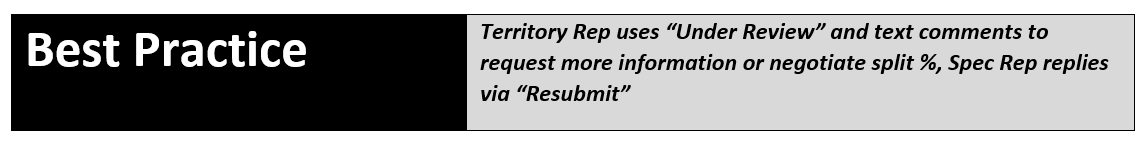
3. Upon submitting a Spec Registration, the Spec Rep will now have the option to enter Comments.
Comment text is optional but can be used to provide additional information and clarification about the project to the Territory Rep. The comment text will be included in the automated email sent to the Territory Rep. It will also be visible to the Territory Rep inside the Agile project container when they click the yellow note icon next to the approval status.
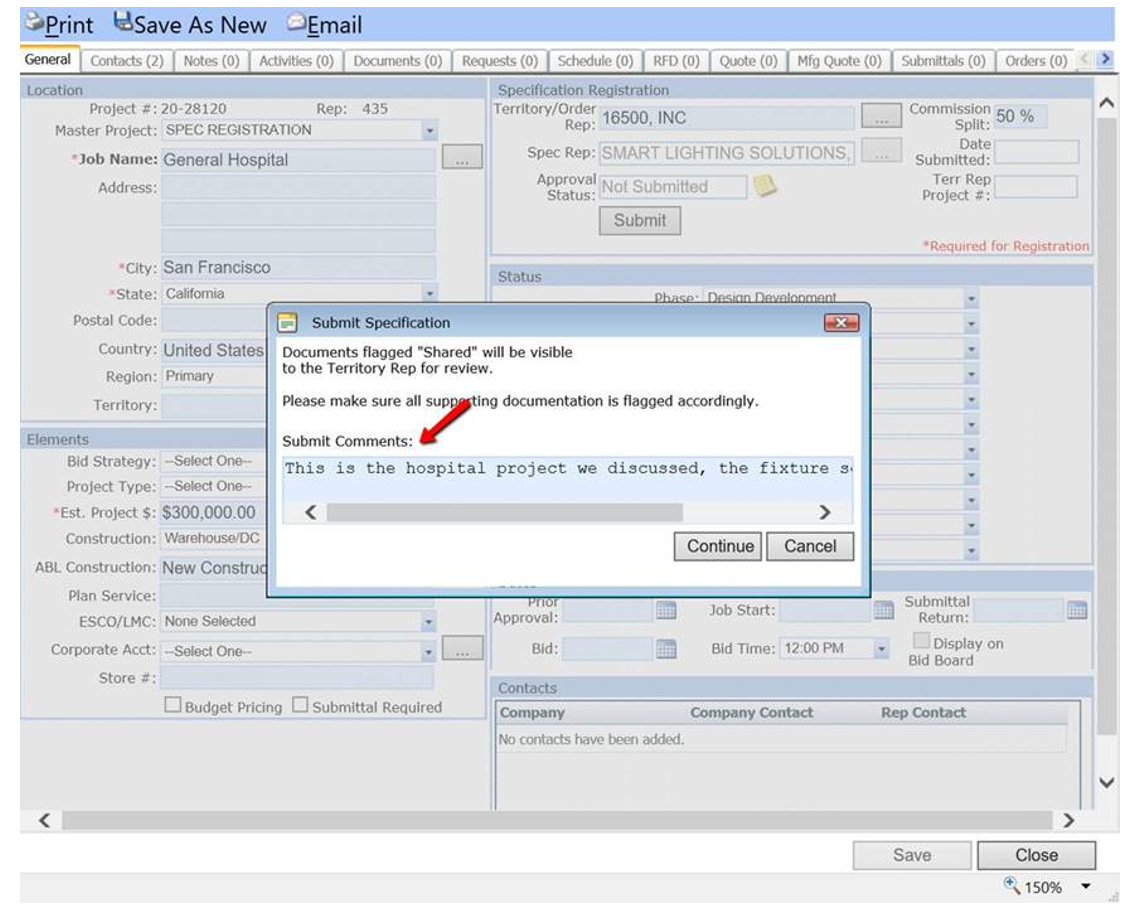
4. Once the Spec Registration is accepted by the Territory Rep, the Spec Rep is now able to fully edit their original Project Container.
This includes opening both the General and Submittals tabs, which had previously been locked out once the Spec Registration was accepted. For example, if the Spec Rep needed to update details in the submittal documents, copied under the Submittal tab, they can now access and update those documents even after the spec registration has been accepted by the Territory Rep.
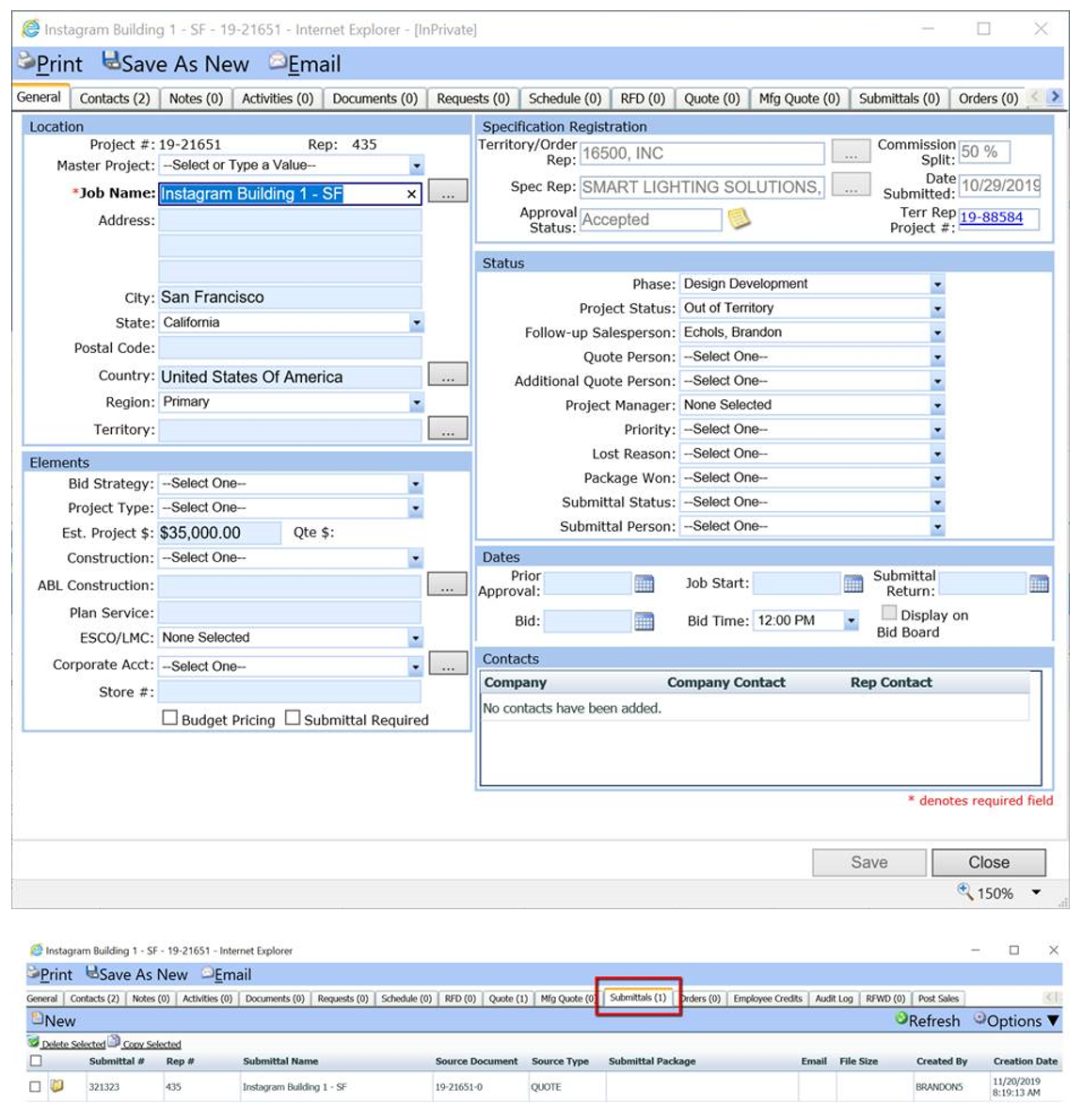
5. The commission split % can now be edited in Agile Project Container by the Territory Rep even when the project phase is “Hold Order” or “Order”.
This ensures the Territory Rep can change the commission split % late in the project if necessary. Even if a sample order or a non-ABL order is placed from the project container (which changes project phase to “Hold Order” or “Order”), the commission split field remains open.
An example scenario would be if a project situation is such that the commission split needs to be re-negotiated prior to releasing orders, the Territory Rep can make this change in Project Container until the point when the quotation is converted and submitted as an active order. When a change to the commission split % is made, an email is automatically sent notifying the Spec Rep of the change. Keep in mind the commission percentage change will only transfer to orders that have not yet been converted from quotes. Once an order has is activated, any commission split % will need to be manually adjusted on the order.