NEW Daily Summaries for Late Order Lines and Date Changes!
We are pleased to announce the NEW DAILY SUMMARIES to help you manage your orders! There are two daily summary reports that will assist you with keeping up with orders that may require your attention and are meant to replace the report under the Reports tab titled Orders Past Ship Promise . The best part is that these summaries are refreshed every 30 minutes to provide close to real time information.
PAST ESTIMATED SHIP DATE: This daily summary provides visibility of all order lines that have past their estimated ship date and have not been assigned a new date, thus allowing you to quickly identify late lines and work with your customer care representative to obtain a recovery date. Once a recovery date is assigned OR the order line ships, the line will drop off of this report. Remember, the summary is updated every 30 minutes to provide close to real time information.
ESTIMATED SHIP DATE CHANGES: This daily summary provides visibility of all order lines where the estimated ship date has been changed thus allowing you to proactively alert your customers when a change has occurred. Once the order line ships, the line will drop off of this report. Here are some details to help you understand this report:
- If a date is changed due to a delay in manufacturing or due to a stock out situation, you will see the recovery date in the REVISED Estimated Ship Date column. The original date will remain in the Estimated Ship Date column.
- If a date is changed due to an agent request, an expedite, a change to ship direct, or as a result of the line being grouped with another line that changed, the original Estimated Ship Date will be overridden by the new date in the ESTIMATED Ship Date column.
- Remember, the summary is updated every 30 minutes to provide close to real time information.
ACCESSING THE DAILY SUMMARIES:
The Daily Summaries can be accessed from the Order Management Dashboard as shown below.
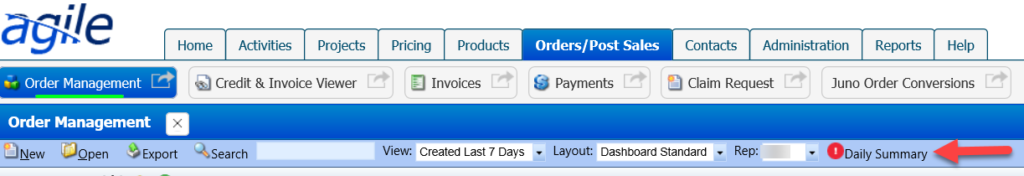
Once you are on the Daily Summary screen, you can toggle between the two reports by clicking on the report name.
TIDBITS ABOUT THE DAILY SUMMARIES:
- The summaries are grouped by order number so if more than 1 line from the order is on the report, they will be grouped together.
- You can sort the reports by any of the columns. For instance, if you want to see all late order lines for a specific customer, you can sort on the customer column.
- The summaries can be exported by clicking on the ellipse icon.
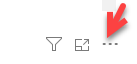
- The order number is a hyperlink to allow you to view the order in OM. Remember, you can launch the Order Tracker to see why a date changed.
- You can switch between the 2 summary reports by clicking on the report name.
- The summaries refresh every 30 minutes!