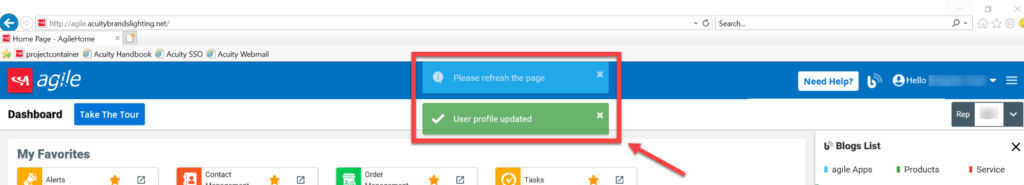New Agile Home Enhancement- Ability to View and Edit your Profile
Keep your profile updated! You can access your profile by clicking the down arrow next your name in the blue application bar.
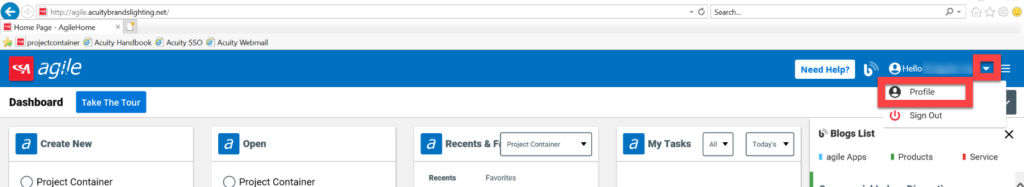
If you have more than one persona, you can view your current persona in the title bar. You can also make updates to your name, phone number and default rep. Click Update Profile to save your changes. (Note: Corporate users can only update default agency).
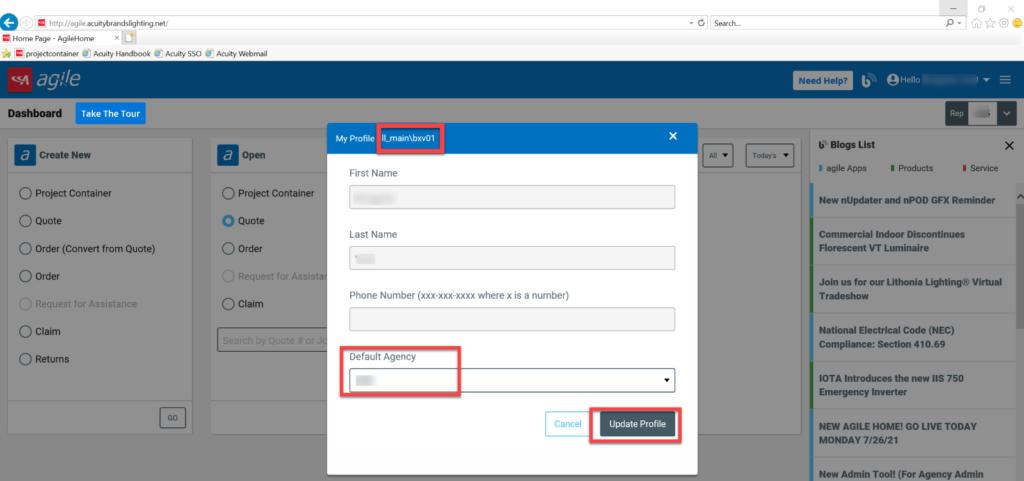
After update profile is made, you will get the below messages: the user profile is updated and please refresh the page. After the refresh you will see the update default agent in the rep selector.