Are you ready to use Agile with Microsoft Edge?
Microsoft has announced that it will retire and no longer support Internet Explorer 11 as of June 15, 2022. Instead, customers should use Microsoft Edge, which supports business-critical, legacy Internet Explorer sites and also provides a faster, more modern experience for everything else.
What does this mean for you?
Microsoft Edge will need to be configured at each Agency to run in IE11 compatibility mode to ensure you are able to use Agile in the future. Your agency may have configured this for you already.
How do I know if my Agency has completed the setups for Agile to run in IE11 compatibility mode?
Open Microsoft Edge, and go to agile.acuitybrandslighting.net. Once logged in, you will know your setups are complete if you see the legacy internet explorer icon in the top status bar as shown to the right.
This means you are using Edge in IE11 compatibility mode. If you do not see this icon, then your Agency has not yet completed the setup, and you can complete the setup for your workstation using the attached instructions.
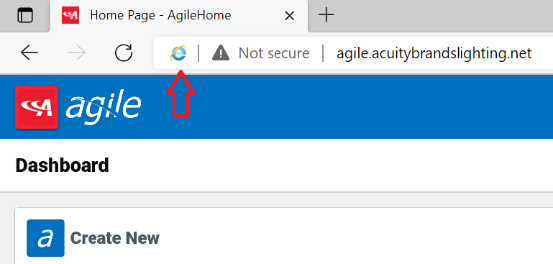
Once configured, can I switch Microsoft Edge to be my default browser?
Sure! Feel free to make Edge your default browser once you have been set up with the compatibility mode settings for Agile. To do so, you can open the Microsoft Edge Browser, click on … in the top right, then select “Settings”. On the left, you will see “Default Browser” and then, you can click “Make Default.”
Frequently Asked Questions:
Does my IT group to make the changes?
If you have an IT company, they can help you identify the best way to update your agency users. Depending on how your agency is set up, your IT company may want to implement a group policy for distribution. Otherwise, this can be updated an individual user machine.
Can I use Chrome or another browser?
Today, you must run Microsoft Edge in compatibility mode for most agile functionality. Longer term, we are working to update the applications to eventually be browser agnostic.
What happens if the registry install does not work? Check to make sure your Microsoft user id is set up as an administrator on your machine. If you are not set up correctly, please work with your IT company to get set up as an Administrator.
If you have any questions, please feel free to contact Agency Support at agencysupport@acuitybrands.com or 1-800-241-3638.