Pick the Start Date for Non ABL Order Status Visibility (2/13/25)
Sharing non-ABL order visibility in ADC enables customers to self-service for updates and tracking information.
The ability to add a start date for non-ABL order visibility will alleviate agency concerns about historical orders that may have been entered with exposed overage. If an agent enters overage or commission on a REG line category, this will be seen in ADC and has caused some agents to not take advantage of non-ABL order status.
- To suppress visibility of overage in ADC, it should be entered as an OVG line category in Order Management.
- Orders will only be visible in ADC if the flag is enabled on the non-ABL manufacturer record in Contact Management
- Additionally, agents should update order status/tracking in Agile for the updates to reflect in ADC.
If a start date is added, all orders entered on or after that date will be visible in ADC if the flag is enabled on the non-ABL manufacturer record. Without a start date, ADC will show all orders entered.
To add a start date, open the ABL Rep record in Contact Management and click on the Rep Specific tab. Click Edit, add a date to the Non ABL Order Visibility Start Date field, then click Update. Click Save in the lower right to save your changes. This date will apply to all non-ABL manufacturers who have been enabled for ADC Visibility.
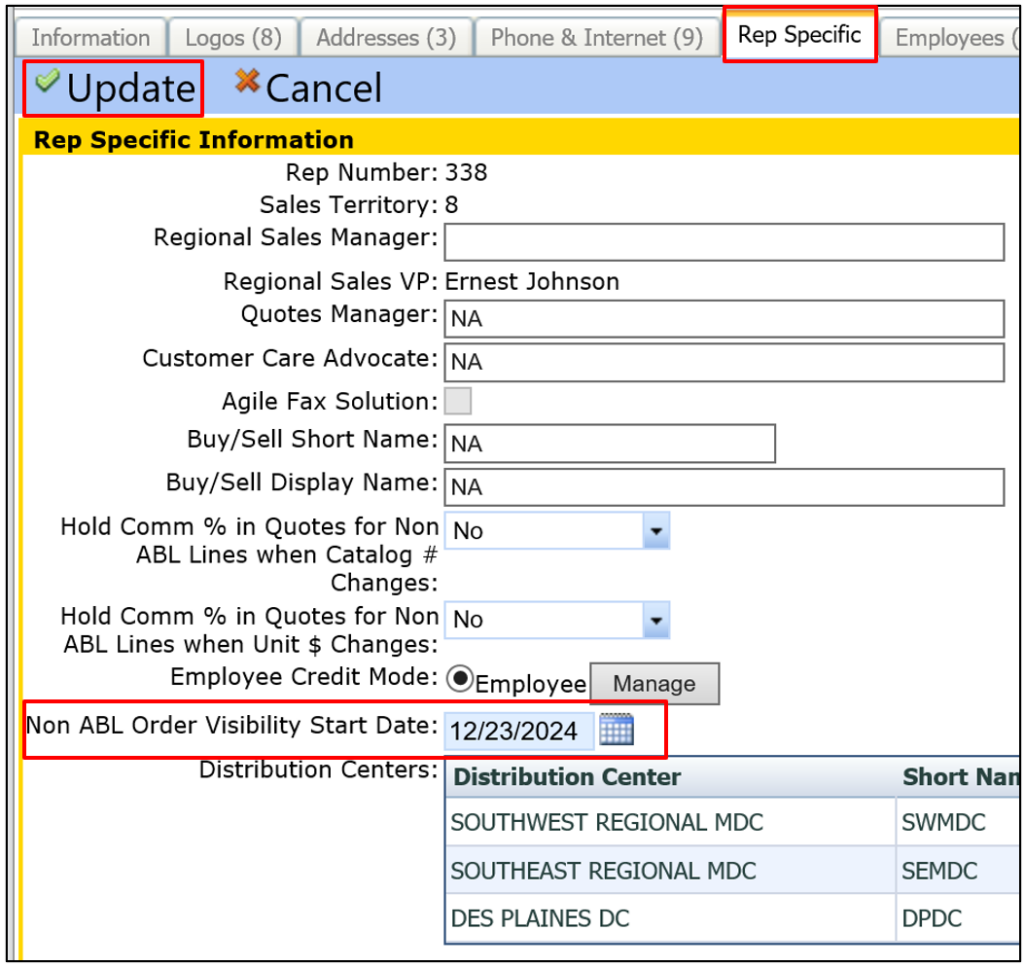
To enable non-ABL orders for ADC visibility, users can update the non-ABL manufacturer record in Contact Management.
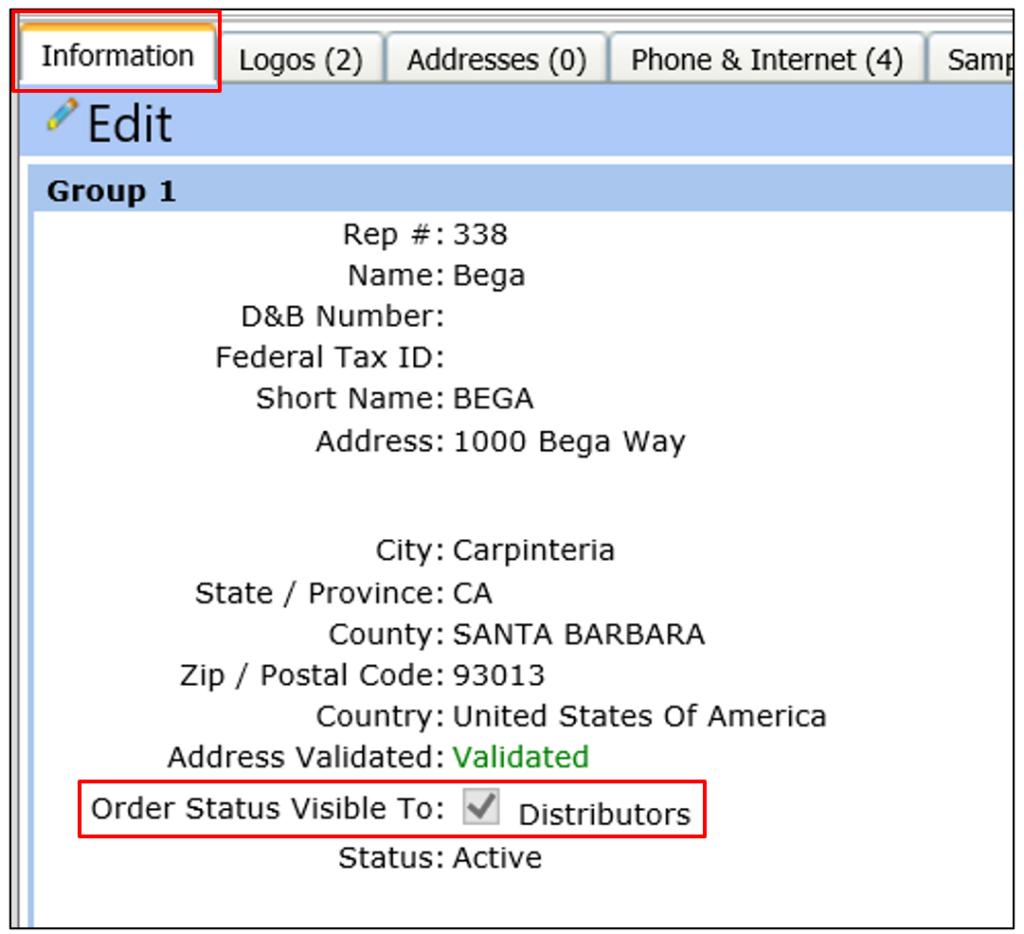
If you have Admin access to Contact Management, you can access a consolidated list of non-ABL manufacturers and make multiple updates at once.
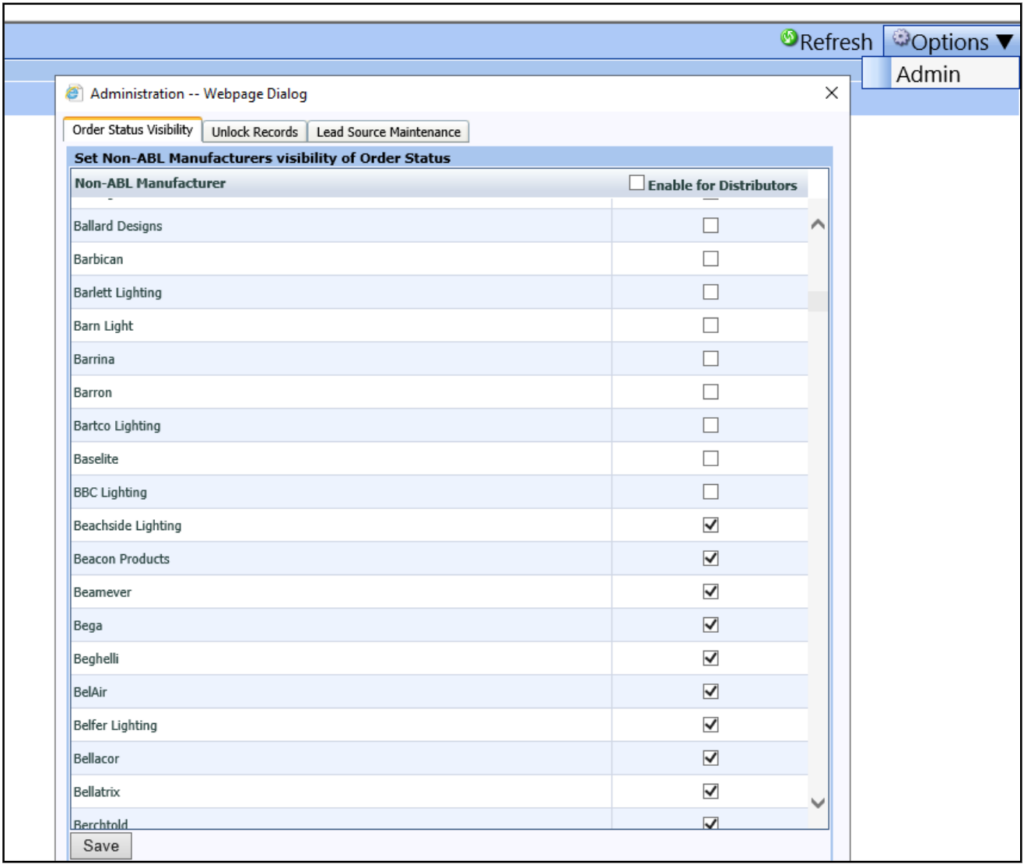
If you have questions about best practices for this process or are concerned about historical non-ABL orders, please reach out to Agency Support at AgencySupport@AcuityBrands.com.