New agile Menu and Blog
Welcome to the new interface for agile!
As you might have noticed, the agile menu and home page have been given a face lift. There are a number of new features available that we can’t wait to share with you. Some of these include:
- Screen tearaway functionality, allowing you to open applications in separate windows!
![]()
- Hiding navigational tabs!
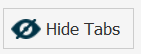
- Creating Favorites on your Home page for your frequently used applications!
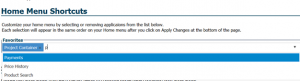
- Creating custom “split view” applications, combining two applications into one convenient view!
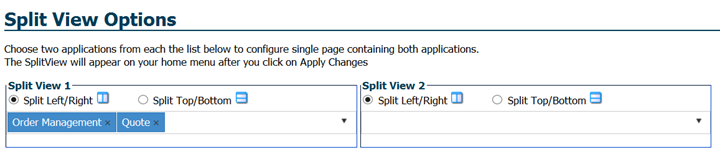
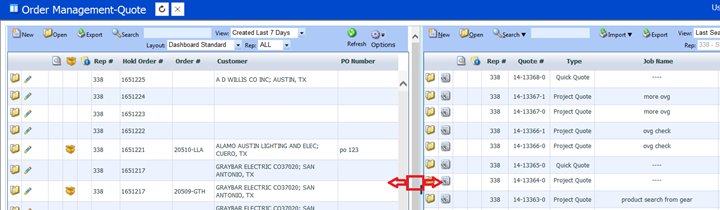
- Stage applications, making toggling between application dashboards quicker than ever!
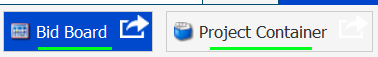
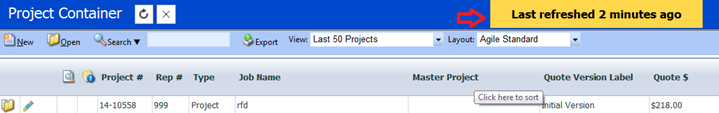
- New Product Blog, through our new blog navigation, where you can quickly learn the latest marketing developments related to Acuity products.

These changes should help you to work in your agency role more effectively, efficiently, and easily.
Please watch the video below to catch up on all of the features available with the new menu and blog! (Don’t see the video? Click here to launch video in a new window.)
<
NICE!!! So much easier to navigate!
My Agile did not update to the new version even after shutting down and restarting. Is there a manual way to do this?
Mike thanks for your comment. In order to get the new menu use this link:
http://Agile.flywheelsites.com
Make sure all of the favorites and shortcuts that you use to access agile are updated with this link. Thanks,
Kim
I love this update! Having the Returns and Product Search in a Split View makes things so much easier!
Thank-you
Thanks so much for your feedback.
Love the new tabs. Great addition.
The split and new window screens make navagation much easier. Great upgrade to the system.