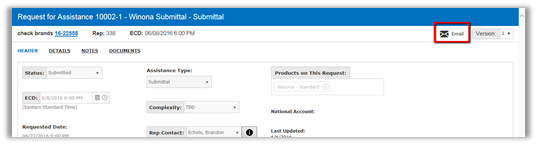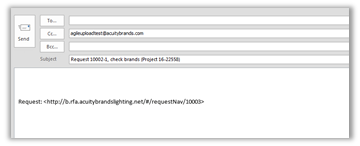New Round of agile – Request for Assistance Enhancements!
These enhancements include:
- Service lines have now been combined with the BOM/Schedule.
- Recent & Favorites
- The ability to save a View
- New field on the RFA header of completed submittal requests called “Drawing Submittal Status”
- Reloc is now under its own brand in the product selector
- We now include a link to the request when an email is initiated using the Email icon.
Service lines have now been combined with the BOM/Schedule: Service Lines will now be entered directly on the BOM / Schedule. They will be entered as a line category of service. When the BOM/Schedule gets imported into an agile quote, the unit price of the service line will be visible on the quote. Older RFA’s that have a Services tab can still be imported into quotes like you normally would.
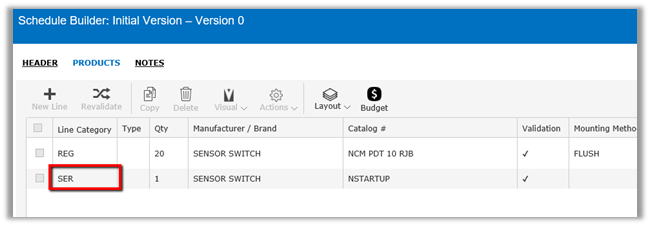
Recent & Favorites: This will show your 20 most recently viewed requests as well as allow you to mark an RFA as a favorite.
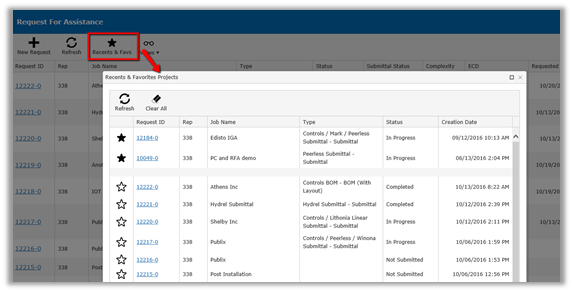
The ability to save a View: You can now conduct an advance search and save that last search as a View. First conduct an advanced search, then click Views, select manage views, give the Last Search Results a meaningful name, then click ok.
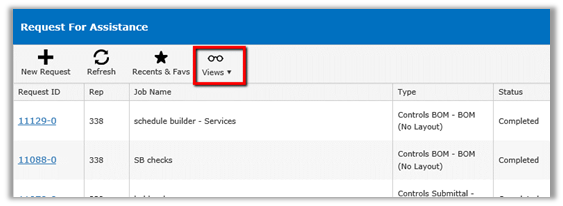
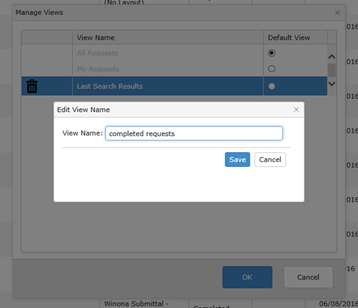
New field on the RFA header of completed submittal requests called “Drawing Submittal Status”: To help you better manage the submittal/drawing approval process with your customer, we have added a new field called “Drawing Submittal Status” to the RFA header. This will only appear on completed submittal requests. From the drop down you can select Out for Approval, Approved, Approved as Noted, or Revision Requested. Selecting Revision Requested will launch you into the revision process.
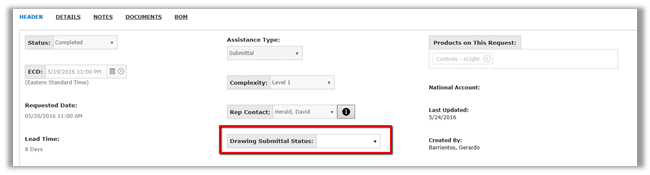
Reloc is now under its own brand in the product selector:
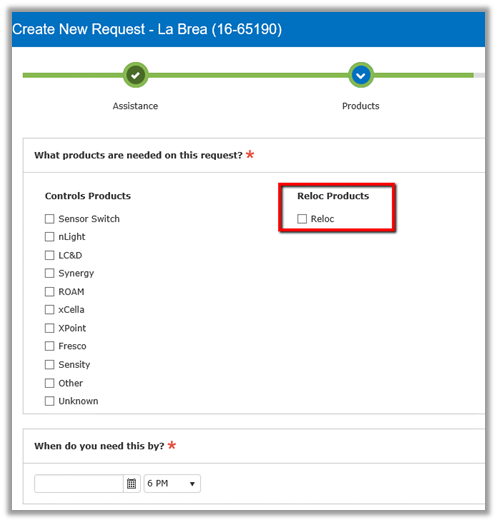
We now include a link to the request when an email is initiated using the Email icon: