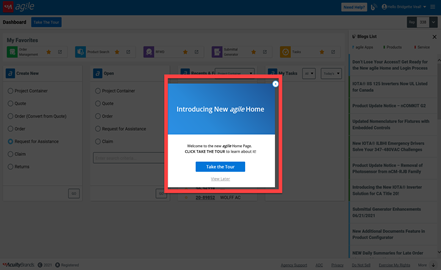New agile Home – Training Dates Announced!
- A new agile Home will be deployed on JULY 21st that will utilize the latest software technology and security login process! With the launch of the new agile Home, you will login to agile with your Outlook email address. (NOTE: the new agile Home is compatible with IE 11 and Edge (in compatibility mode)
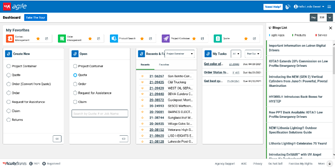
- Please complete these steps from the blog dated 6/28/21 or in the attached user guide between JUNE 29th and JULY 21st to make sure you will be able to access agile on our Go-Live date! If you have any issues logging in, please contact Agency Support at agencysupport@acuitybrands.com.
- If you received an email invite (THIS IS NOT SPAM! Please see below image of email invite for reference) last week, please accept the invite and log in! If you did not, please log directly to the URL: http://agilepilot.acuitybrandslighting.net.
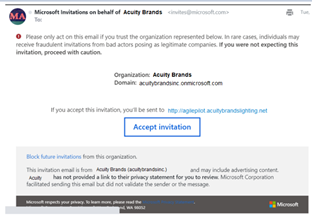
- If you do not have a Microsoft Outlook account, you can use your existing email address to login to Agile. Microsoft will create an Outlook email account for you using the email address you have associated to your Agile account. When you get the email, simply click the Accept Invitation and enter your email address into the login screen to start the process. Contact Agency Support with questions (agencysupport@acuitybrands.com).
- Note: Corporate agile users will not receive an email and should click the link above to test their readiness. Corporate users will login with their Acuity SSO email (abc12@acuitysso.com) address and if they have issues, should open an ABL Tech support ticket with “New Agile Login Issue” in the description.
Training
- We have 3 different training options! We will be hosting 4 Teams training sessions (please see below for meeting links, note: training sessions will be recorded and posted to the blog if you are unable to attend), a step-by-step user guide (please see below document), and we have a great new tool – a self-guide tour on the new agile home page (please log to the new agile Home URL to access, more details below).
Teams Training Sessions:
| Tuesday 7/13/21 11:00AM EST (Time Zones below): | Wednesday 7/14/21 10:00AM EST (Time Zones below): | Thursday 7/15/21 2:00PM EST & 4:00PM EST (Time Zones below): |
| 11:00AM EST/10:00AM CST/ 9:00AM MST/8:00AM PST: Microsoft Teams meeting Join on your computer or mobile app Click here to join the meeting Or call in (audio only) +1 470-440-6172,,859514657# US Phone Conference ID: 859 514 657# | 10:00AM EST/ 9:00AM CST/ 8:00AM MST/ 7:00AM PST: Microsoft Teams meeting Join on your computer or mobile app Click here to join the meeting Or call in (audio only) +1 470-440-6172,,762044961# US Phone Conference ID: 762 044 961# | 2:00PM EST/ 1:00PMCST/ 12:00PM MST/ 11:00AM PST: Microsoft Teams meeting Join on your computer or mobile app Click here to join the meeting Or call in (audio only) +1 470-440-6172,,822439235# US Phone Conference ID: 822 439 235# 4:00PM EST/ 3:00PMCST/ 2:00PM MST/ 1:00PM PST: Microsoft Teams meeting Join on your computer or mobile app Click here to join the meeting Or call in (audio only) +1 470-440-6172,,385103777# US Phone Conference ID: 385 103 777# |
Self-Guided Tour:
- Our self-guided tour is a built-in training module that walks you through the new features. You can access the tour by logging into the new agile Home. The tour will pop up when you log in and you can click “Take the Tour”. If at any time you wish to see the tour again click on “Take the Tour” on the left of the homepage. The tour has 5 components and will guide you step by step through the new agile Home.