Create Acuity Returns from Orders In Order Management (10/30/24)
We have added a new feature to allow the creation of an Acuity return directly from an order in Order Management. From the Order Lines tab, click the Returns tool to begin the process.
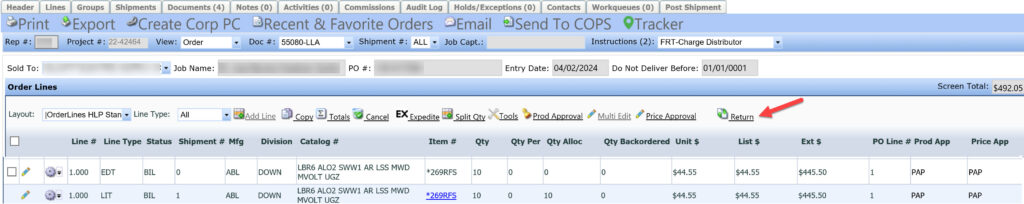
A dialog box will appear with the lines on the order eligible for return. Select the return type, enter the e-mail address of the person to receive the approval paperwork and a replacement order if applicable. Select the lines to be returned and click OK.
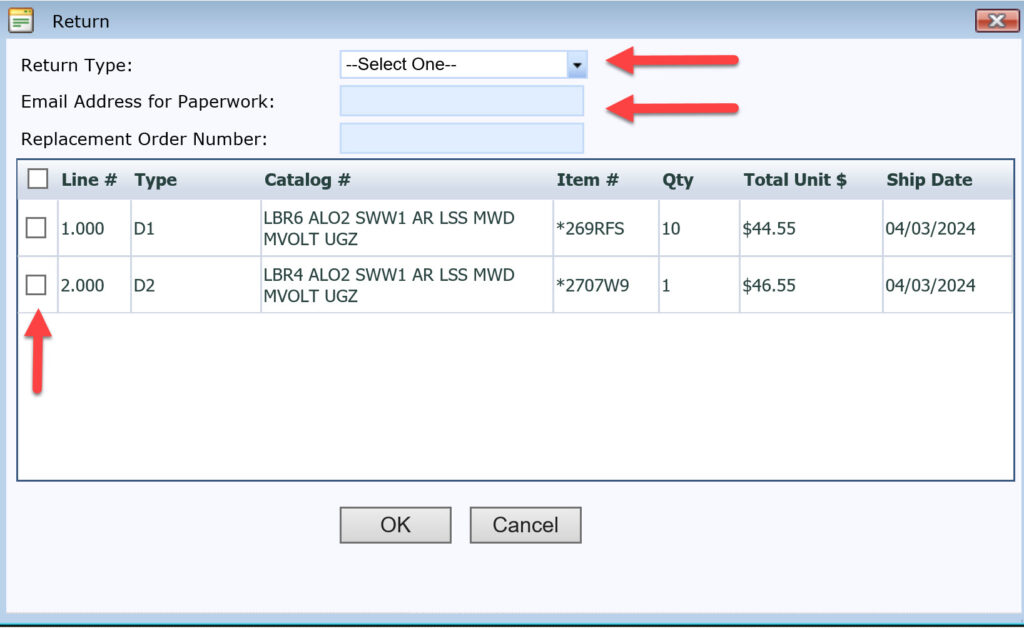
The returns application will open with the selected lines checked.

From this screen, you have the ability to add additional lines to the return. Click next to proceed.
Click the pencil on each line to enter a reason code, quantity to be returned and any other pertinent information.
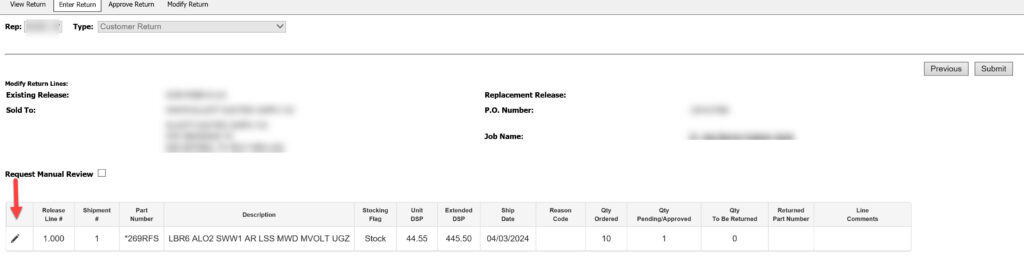
When you have completed the return detail, click the check mark to update the line. Click the Submit button to complete the return request.

For return types that do not originate from an order, you will continue to create those returns from the Returns application. You can also enter order related returns from the Returns application if you prefer.